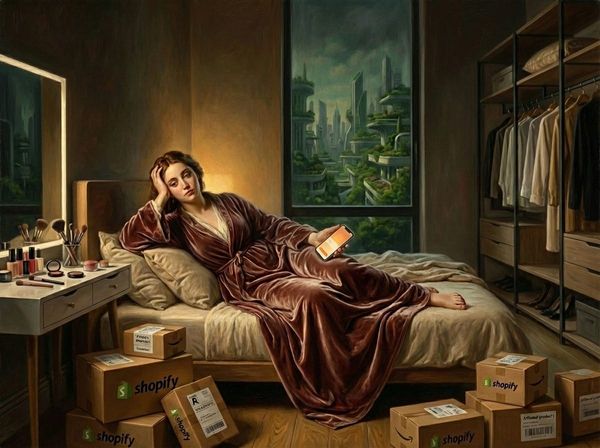Effective Communication For Remote Work - 5 Big Lessons
Communicating effectively is arguably the most challenging part of working remotely. As the global pandemic forced the world to work from home, one of the biggest complaints managers had was struggling to communicate with the team.
Suddenly, there was no option to simply pop over to a colleague’s workstation and have a face-to-face discussion. Managers who had built their communication style around this approach were forced to schedule Zoom or Team appointments.
Effective communication for remote work is a topic I love writing about because our company has been fully remote since its inception, well before the pandemic. It’s a constant challenge we strive to overcome. Our agency is far from perfect. There’s still a considerable amount of improvement on the table. But we’ve come a long way and I want to share the lessons that have shaped our journey.
The “before” story
Before we put any effort into improving our communication channels, my business partner, WK and I would exclusively discuss the business in Slack. Neither of us wanted to be on camera. We work in software development, after all, which isn’t the most outgoing industry.
We were used to typing, and it got the job done. As we worked with contractors, we would bring them into Slack, too, keeping everything nice and central.
Where possible, I would communicate with potential clients by email and avoid getting on the phone or organising Zoom meetings.
We organised our tasks in simple Asana projects, which just functioned as a shared list.
Anytime we needed to share a document or record something for a project, we would put together a Google doc from our non-work accounts (because we weren’t subscribed to Gsuite) and send it to whoever needed to see it.
Honestly, our processes weren’t too bad. In hindsight, we were inefficient and lacked a structure to discuss everything we needed to quickly.
How we improved
1. Weekly Team Meetings
The most meaningful change we made early on was organising a non-negotiable team meeting on Monday. There are no excuses for missing this meeting. The rule for this meeting is simple - be there.
At my previous place of employment, we had adopted a goal framework called the Four Disciplines of Execution (4DX). We decided to bring this framework into our meetings to give them a structure.
Even though we were still a little opposed to holding a meeting when we could use Slack, this face to face communication allowed us to communicate freely right at the start of the week. In my opinion, this is the most critical part of the week to get right.
This meeting rarely goes over half an hour. By the end of the call, everyone knows their rough schedule for the week and what milestones they need to achieve.
For the first couple of years of operation, we held these meetings on Zoom. This approach was fine, but there’s little value in seeing each other’s faces when someone is sharing their screen most of the time.
Since then, we’ve moved our meetings to Slack Huddle. Our huddles are voice-only, with one person sharing their screen. Slack provides a fun and helpful marker tool for drawing up the screen. The drawing tool has provided hours of juvenile fun, but it’s also handy for quickly annotating changes.
2. Dedicated kickoff meetings & debriefs
I’ve already discussed the fact that meetings weren’t a priority for our team. We had to force our introverted selves to hold meetings when they were necessary.
Having a laser focus for these meetings was important.
We noticed that our projects were kicking off, and even though we had all the details, there were holes in our understanding. Questions that we should have hashed out at the start of the project were unanswered for weeks.
As a solution, we agreed that a kickoff meeting would happen as soon as we signed a new contract. These calls followed a simple agenda:
- Review high-level details of the project; who the client is, what the deadlines are, who is doing what
- Talk through the scope in detail
- Discuss an implementation plan
Any actions that come out of the call go straight into our task management system, so they don’t get lost.
The other meeting we’ve implemented, albeit not consistently, is the debrief. We’ve found a wealth of lessons from this call. It’s incredible how many small inefficiencies our team picks up on that we don’t vocalise along the way.
Providing an open no-consequences forum for the debrief has led to some of our most effective changes as a company.
Reviewing our project performance is an area we’re planning to work on in 2022. We’ve only just scratched the surface of this form of communication.
3. Dialling in our Slack channels
Slack is our central communication centre. We’ve used it for many years now and have documented our favourite Slack tips and tricks.
At first, we would spin up channels for vague purposes. As a small team, we would chat privately, and these channels would go unused because we’d forget they existed.
Private conversations in Slack are fantastic, but discussions are most effective when laid out in public.
Early on, we had also offered a handful of clients access to our Slack account to reach us directly. I don’t regret this decision because I prefer Slack over email, but it made organising our Slack account a little tricky.
We decided to consolidate our channels like this:
- Projects (every project we work on gets it’s own channel)
- Blog
- Website
- Management
- Designers
- Developers
- Team
- Growth Ideas
- Marketing
- Hiring
- General (default channel)
There’s probably room to improve here, but we wanted to split our channels up into individual projects (Projects), website channels (Website, Blog), team channels (Management, Designers, Developers, Team) and growth channels (growth Ideas, Marketing, Hiring).
The only other thing required to make this work is being vigilant about writing in the correct channel and correcting anyone that starts writing in the wrong spot.
Upgrading your Slack account isn’t necessary to make the best use of the tool. We were on the free plan for almost three years before upgrading. In saying that, being able to search our entire Slack history and use Slack’s Huddles has been a significant boost in communication effectiveness. Connecting Slack to our various human resources apps was also a game-changer, keeping us organized.
4. Replacing Asana with Jira
Asana and Jira both have great commenting systems. It’s easy to communicate with the team about the scope of an issue or feature. The big difference between the two is Jira’s customisable workflows.
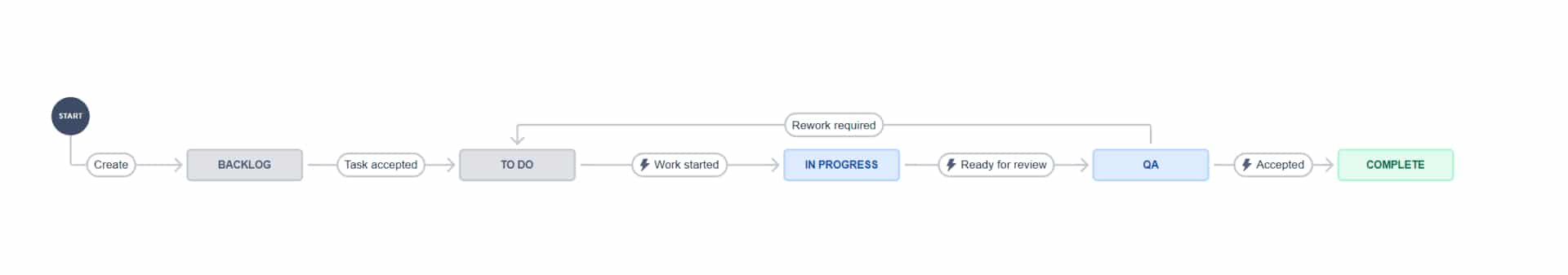
Building a workflow where our team have to move their tasks into a “QA” state before they can be considered complete has made an incredible difference to our communication.
Every single task that is assigned to anyone on our team is now reviewed by someone else. The workflows are configured, so each project has a nominated manager responsible for reviewing tasks moved into the QA status.
Whenever an issue is spotted or a task isn’t completed per the requirements, we simply comment on the task requiring changes or seek clarification and move the job back into the “In Progress” status. If the original team member needs to discuss it further, they can add questions or comments in Jira.
It’s simple and effective. The only problem is that Jira’s notification system is a bit hidden. It’s possible to send emails every time a task changes status, but it becomes white noise really quickly.
We’ve found the best solution here is the Jira to Slack plugin. Anytime someone on the team assigns me a task, I get a notification in Slack. Since I live in Slack, I see these as soon as they happen. Even though I receive roughly 30 a day, and most of them are just notifications of status changes, it’s an incredibly effective way to communicate the status of each task.
5. Adopting Confluence
The best way to communicate is to predict the question and provide an answer. Confluence has helped us build answers to common questions. If you’re not familiar with Confluence, another Atlassian product (like Jira and Trello), it’s a kind of knowledge base wiki.
Every time a new project kicks off, we add a Confluence page documenting the details to support the kickoff meeting, essential information about the project, and any lessons that might be important to keep in mind.
Jira and Confluence integrate seamlessly, and the Confluence pages are accessible right from the Jira project.
Admittedly, this is an area we will need to improve in 2022. A fully functioning and well-maintained knowledge base can cut down on unnecessary conversations and lead to a great deal of team productivity.
Wrapping up
I hope you’ve enjoyed reading about our team’s journey to achieving effective communication for remote work. I’m the first to admit that we have a long way to go before we could be considered a well-oiled machine.
Your journey may be completely different to ours. If you have any tips on how you achieved better communication in a remote workplace, I’d love to hear from you!