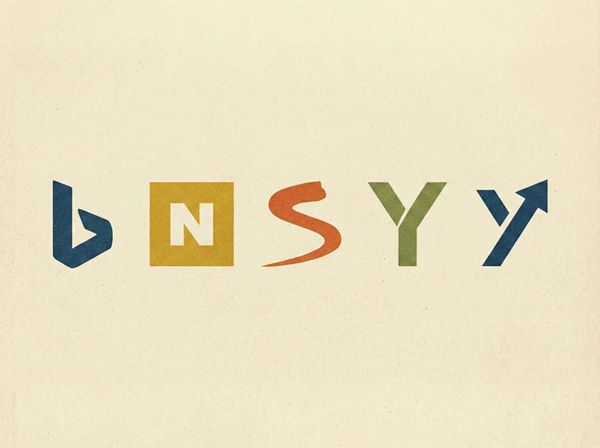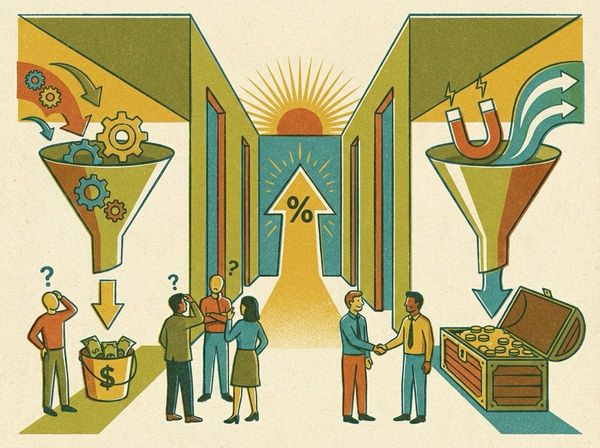How To Write An Effective Design Brief

Writing an effective design brief is a skill that will save you time and money.
Before you hire a designer to create your new logo, website or company branding you’ll want to give them some instructions on the kind of outcomes you want to see. That's where the design brief comes in.
A design brief is simply a document where you list all the details your designer needs to know to do their job.
That’s not to say it’s necessary for every job. If you’re hiring someone to build a cool looking logo that won’t feature in the middle of your brand or some banners to add to your website, a design brief would be overkill.
In most cases it helps to give your designer as MUCH detail as possible. The more context you give, the more opportunity they have to align their work with your vision.
If you’re just skimming the article looking for a decent template for writing a design brief then click here. This is a Google doc template that we use for writing design briefs. To start using the template just create a copy and start plugging away.
What does a design brief cover?
A design brief covers anything that is important for designers to know.
Imagine you're giving instructions to a tailor. You’d want them to understand things like what you’re going to do in the clothes, what kind of occasion the clothes are for, and when you need them to be finished.
This is the rule for writing a design brief. If you think it’s important for the designer to know then add it into the brief.
Whenever we’re working on a design project for a client, or our own projects we use the following categories to structure our design brief:

01 - Project overview
02 - Project & team background
03 - Objectives
04 - Target audience
05 - Message and tone
06 - Scope & deliverables
07 - Timeframes
08 - Communication
At first glance it looks like there’s some duplication in how we’ve structured this, so let’s briefly talk about what falls under each heading.
01 - Project overview
The project overview is a chance to introduce the big picture. Your overview should touch on a few things:
- One sentence explaining the aim of the project
- A brief explanation of the problem this job solves
- What needs to be done
Keep in mind that design briefs are flexible and these are just suggestions. If your design brief is instructions for a logo you probably don’t need to write about the problem that’s being solved.
Here’s an example of a project overview in a recent project brief our team wrote up:
This project aims to help small businesses and marketing teams in gathering leads and segmenting their existing lists.
The problem is that the tools that currently exist are overpriced and poorly designed. For small businesses, the ongoing monthly cost is not worth the return. For larger businesses, the styling and design would reflect poorly on their brand.
To address this problem we require a new lead gathering application design.
02 - Project background
If there’s a background to tell, this is the time to do it. Tell the designer if this project has been alive for days, months, or years. Briefly explain anything that has happened in the past that might be valuable for the designer to understand.
For example, if you’re redesigning a website because it doesn’t speak to your audience in the right way, or you know that most of your users visit on their phones rather than computers - include these details.
Here’s an example from the briefing of our quiz application.
Clean Commit are a web design and development company based in Canberra, Australia. They are planning to build a quiz styled application. While the company typically focus on building applications for their clients, this project will be internal.
With extensive development skills, the team will expect the finished design to be prepared in a way that is easy for development to begin immediately.
This is the first major internal application the team have built. The Clean Commit team will give extensive feedback on the application as it comes to life.
The project may continue for several months as new features are identified.
03 - Project Objectives
Project objectives often seem like common sense, but they make a significant difference to the output of the design.
There’s no need to overthink this section. Simply list out what the project is aiming to achieve.
Here’s an example.
The quiz application will aim to provide an affordable solution for small businesses and fill the hole that currently exists in the market.
It can be this simple if you’re not trying to solve a complex problem.
04 - Target Audience
Applications and websites are typically designed to speak to a particular group of people.
For example, accounting software is designed to be used by professionals that understand spreadsheet style layouts, balance sheets and accounting frameworks. While children’s iPad games are designed with big buttons and easy controls.
These examples are a bit extreme but they illustrate the fact that it’s helpful for your designer to know who they're designing for.
A great way to visually build your user's profile is Hubspots’ persona tool. The tool asks you a series of short questions about your user. When you've answered all the questions, it will spit out a PDF with your user’s persona. This is the perfect material to pass on to your designer.

05 - Message and Tone
The message and tone section should outline what image you what users to associate with your application or website.
If you’re designing a new portfolio website showcasing your talents as a mortgage broker, you would want to use a professional, warm and personal tone. Your site would want to come off like a confident handshake.
Where as someone designing a new eCommerce site selling high end shoes would want them message and tone to be much more sleek, sophisticated and minimal.
The message and tone section is a good opportunity to list example designs that come close to your vision.
06 - Scope & Deliverables
This section is the most contract-like part of the design brief. This is where you want to list out all the outcomes (deliverables) of the project.
Assuming you’re hiring a skilled professional, they don’t need you to list out how they should go about doing their job or the granular details. Just focus on the big ticket items;
- Wireframes
- Sketches
- Mood boards
- Website designs
- Application designs
- Style guides
- Logos
- Design systems
These are all great examples of final products you expect to see from the designer. If you’re uncertain exactly what you expect to see at the end of the engagement your designer should be able to fill in some of the blanks.
Here’s an example from our quiz application design brief:
The branding should answer all the big questions of how the application will look and feel. This includes but is not limited to;
Colour pallet
Fonts and typographyPrimary components (buttons, panels, navigation) The overall goal is to build a style guide and the majority of components that will be referenced as the application is designed.
These will be the final deliverables of the project;
- Style guide (Specifically listing out all the H1s, H2s, H3s, H4s, H5s, and paragraph variations)
- Colour pallet (including in the style guide)Logo (with several variations)
- Sketch, Figma or raw vector files of primary components such as buttons, images, panels, navigation
07 - Timeframes
If you’re on a schedule, let the designer know. The key thing to remember here is you need to be realistic about what can be achieved.
Some designers are very fast, but if you’re expecting a whole website to come together over the weekend then you’re probably going to be disappointed.
We’ve had the most success listing timeframes out in a simple table so there’s no confusion:

08 - Communication and Project Management
The last bit of the puzzle is some guidelines for how you’ll keep the project running smoothly. If you’re working with a local developer they may be comfortable coming into your office for updates and communicating through email.
In most cases this won’t work out and you’ll need to use some tools to keep everything running. At the very least consider using Slack for communication. If you’re new to Slack, we’ve got a great article on how to get the most out of it. Slack is an incredible, free messaging service that saves you from sending hundreds of emails.
If you’re a bit more adventurous and aren’t afraid of new systems I’d also highly recommend signing up for a free account with Asana and building your task list there.
You can invite your designer to both of these platforms to make things run much more smoothly.
Design projects are more often successful when communication is flowing and both the designer and your team know what needs to be done.
Wrapping it up
Writing a solid design brief before you dive into your next design project will save you money and time. This is a guarantee.
If you haven’t made your mind up about which designer to work with, sending your design brief around and asking for a quote is the perfect way to give designers everything they need to provide an accurate estimate.
If you’re looking for a designer to make your next project a success, why not pick us? As you can gather from this article, we’re experts at executing effective projects and constantly looking for ways to help our clients through the process.