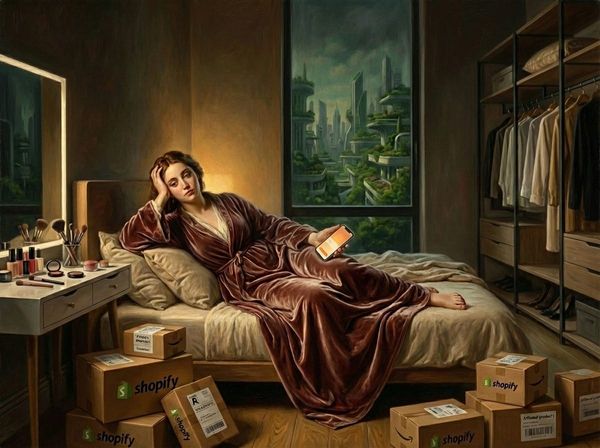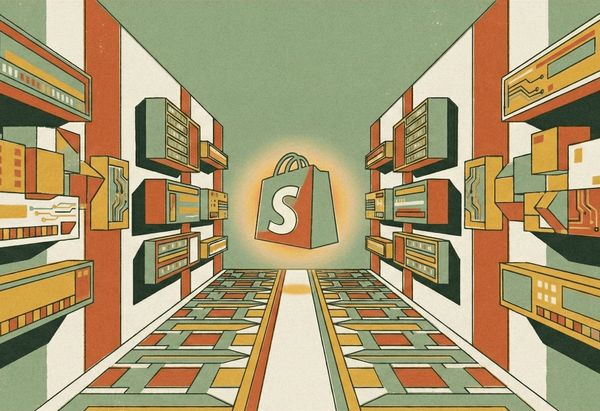Is Bootstrap a Framework?
Yes, Bootstrap is a CSS framework that helps speed up user interface (UI) development. A CSS framework is a code library containing ready-to-use components that can be tweaked to create a customized UI.
Bootstrap was created by Twitter in 2011 to make designing and building websites easier and more consistent. The framework provides a set of CSS and JavaScript components, such as navigation bars, buttons, forms, and modals, that can be easily integrated into web pages. It also includes a responsive grid system for designing layouts, making it easier for developers to create mobile-friendly pages without manually adjusting their designs for different screen sizes.
In this post, we'll take a closer look at Bootstrap, exploring its features, advantages, and use cases. We'll also compare Bootstrap to other front-end frameworks and discuss its limitations and potential drawbacks. This will help you understand Bootstrap and whether it's the right choice for your next project.
Why not join our newsletter? We send out a monthly "too long, didn't read" summary of our content. There's no selling or spam. It's simply a relationship building mechanism grounded in old fashion, good quality content 👍.
Features of Bootstrap
Bootstrap is a comprehensive front-end development framework that provides a wide range of features for creating responsive and visually appealing web designs. Some of the key features of Bootstrap include:
Responsiveness
One of the key features of Bootstrap is its responsiveness, which means that designs created with Bootstrap will automatically adjust to different screen sizes and devices. This makes it easy to create great designs on desktop computers, laptops, tablets, and smartphones.
Consistency in design
Bootstrap includes a set of pre-designed UI components and CSS classes that help ensure a consistent look and feel across different pages and components of a website. This makes it easier to maintain the design and branding of a website, even as it grows and evolves over time.
Pre-designed UI components and CSS classes
Bootstrap includes various pre-designed UI components, including buttons, forms, navigation menus, modals, and more. These components are fully customizable and can be styled to match the look and feel of a website. Bootstrap also includes a set of CSS classes for common design elements, such as typography, colors, and spacing, making it easy to create cohesive and visually appealing designs.
Support for CSS pre-processors
Bootstrap supports CSS pre-processors such as Sass, making it easy for developers to create custom styles and designs. This allows developers to take advantage of the power and flexibility of CSS pre-processors while still benefiting from the convenience and consistency of Bootstrap's pre-designed components and classes.
JavaScript plugins for adding interactive components
Bootstrap is packed with several JavaScript plugins for adding interactive components to a website, such as modals, carousels, and popovers. These plugins are easy to use and can be customized to match the look and feel of a website.
Advantages of using Bootstrap

Here are some of the key advantages of using Bootstrap:
Easy to get started
Bootstrap is designed to be easy to use, even for developers with limited front-end development experience. The framework provides clear documentation and plenty of examples, making it simple to build responsive, modern web applications.
Saves time in development
One of the biggest advantages of Bootstrap is that it saves time in development. With its pre-built UI components, developers can quickly and easily add common elements like buttons, forms, and navigation menus to their applications without having to write all the HTML and CSS from scratch. This can be a huge time-saver, especially for developers working on tight deadlines.
Consistent design across multiple devices
Bootstrap is designed to provide a consistent look and feel across all platforms and devices. This is achieved through the use of a responsive grid system and a consistent set of UI components. This consistency makes it much easier to build applications that look great and function well on all devices, from smartphones to desktop computers.
Large community for support and customization options
Bootstrap has a large and active community of developers, which makes it easy to find support and customization options when needed. Whether you need help troubleshooting a problem or want to customize the look and feel of your application, the Bootstrap community is there to help. Additionally, there are many third-party plugins and add-ons available for Bootstrap, which can further enhance the framework's capabilities and make it even more versatile and powerful.
Disadvantages of using Bootstrap
Despite its advantages, there are some limitations to using Bootstrap. These include:
Performance - Bootstrap can add a significant amount of code to a project, impacting its performance, particularly on slower or older devices. This can be a problem for projects that need to be optimized for performance. The size of the bootstrap library depends on the version and the components included, but a typical bootstrap CSS file is around 6 to 7 MB, and the JavaScript file is around 3 MB.
Dependence on JavaScript - Bootstrap relies heavily on JavaScript to provide its UI components, which can make it a less suitable choice for projects that need to be optimized for accessibility or devices that have limited JavaScript support.
Dependence on pre-built components - Bootstrap's component-based design philosophy means that developers are often limited to using pre-built UI components rather than creating their own custom components. This can result in a uniform look and feel across projects, which may not be suitable for all applications.
Lack of browser compatibility - Bootstrap is built to support modern web browsers, but it may not work properly on older browsers or devices. This can be a problem for projects that need to support a wider range of browsers and devices.
Large file size - Bootstrap has a large file size, which can impact the performance of projects and make them slower to load, particularly on slower or older devices.
Overuse - Bootstrap solved a real problem for developers back in the day. It eliminated the need to be a good designer. As a result, millions of sites and applications adopted bootstrap and created a homogenized "look" that is instantly recognizable and quite bland.
How Bootstrap differs from other CSS frameworks
Let’s compare Bootstrap to some of the most popular CSS frameworks
Tailwind CSS

Tailwind CSS (what our team uses!) and Bootstrap are both front-end frameworks that provide UI components and a responsive grid system for building web applications. However, there are some critical differences between the two that may make one more suitable for a particular project:
Design philosophy
Tailwind CSS is a utility-first framework, which means it provides low-level utility classes that can be used to build complex UI components. Bootstrap, on the other hand, is a component-based framework which provides pre-built UI components that can be easily customized.
Customization
Tailwind CSS provides more control over the look and feel of a project compared to Bootstrap, but it also requires more CSS writing and customization. Bootstrap, on the other hand, provides a more straightforward approach to UI development but has less control over the final output.
File size
The great thing about Tailwind CSS is that it comes with a configuration file that specifies the variants and components required. Everything else is excluded from the library, keeping its file size light.
Speed of development
Tailwind CSS is faster to work with, resulting in faster deployment, as it provides low-level utility classes that can be used to quickly create complex UI components. Bootstrap, on the other hand, requires more customization but provides pre-built UI components that can speed up the development process.
Materialize

Materialize is a front-end framework based on Google's Material Design guidelines, which provides a consistent look and feel across all devices. Materialize provides a wide range of UI components, pre-built templates, and a responsive grid system, making it a good choice for developers who want to create modern, Material Design-inspired applications. The framework is different from Bootstrap in the following ways:
Design philosophy
Materialize is based on Google's Material Design guidelines, which provides a more modern and aesthetically pleasing look and feel compared to Bootstrap's flat design. Materialize also provides a range of pre-built UI components that are designed to work together, while Bootstrap provides a more modular approach to UI development.
Customization
Materialize provides a more limited range of customization options compared to Bootstrap, but it also provides a more straightforward approach to UI development. Bootstrap, on the other hand, provides more control over the look and feel of a project but also requires more CSS writing and customization.
File size
Materialize is generally larger in file size compared to Bootstrap, making it a less suitable choice for projects that need to be optimized for performance.
Speed
Bootstrap can be faster in terms of development time, as it provides a more modular approach to UI development and a wider range of customization options. Materialize, on the other hand, provides a more straightforward approach to UI development, but requires more time to create a customized look and feel.
Foundation CSS

Foundation is a responsive front-end framework that provides a comprehensive set of CSS, JavaScript, and design guidelines to help developers create effective and visually appealing web applications. The framework is designed to be flexible, customizable, and easy to use, making it a popular choice for web developers and designers.
Design Philosophy
Bootstrap follows a "mobile-first" design approach, meaning it prioritizes the design of mobile interfaces first and then adapts to larger screens. Foundation, on the other hand, uses a "responsive-first" approach, which means it starts with a flexible grid system and adjusts to various screen sizes.
Grid system
Both Bootstrap and Foundation have grid systems, but there are some differences in the way they are implemented. Bootstrap uses a 12-column grid system, while Foundation uses a flexible grid system that can be customized to fit different design requirements. Additionally, Bootstrap includes predefined classes for columns and rows, while Foundation provides a more flexible, semantic approach to creating a grid.
Components
Bootstrap has a bunch of pre-built components, including forms, navigation, and icons. In contrast, Foundation has a more limited set of components focusing on a clean and minimal design. However, Foundation does provide a set of powerful plugins, such as its Interchange plugin, which allows developers to easily swap out content based on screen size.
Customization
Bootstrap provides extensive customization options through its SASS variables and mixins, allowing developers to easily adjust the look and feel of their applications. Foundation also provides customization options, but it has a more limited set of tools and focuses on a clean and minimal design.
JavaScript plugins
Both frameworks include a set of JavaScript plugins for common UI features like modals, tooltips, and sliders, but Bootstrap's plugins tend to be more feature-rich and configurable. Foundation also provides a set of powerful JavaScript plugins, such as its Motion UI plugin, for creating complex animations and transitions.
Frequently asked questions
Q: What is Bootstrap?
Bootstrap is a free, open-source front-end framework for building web applications. It provides a basic structure and design for web pages, a wide range of pre-built UI components and a responsive grid system.
Q: What are the benefits of using Bootstrap?
The benefits of using Bootstrap include faster development times, a consistent design across multiple devices, a large community for support and customization options, and ease to get started.
Q: Is Bootstrap better than Tailwind CSS?
It depends on the project you’re working on. If you’re working on a large project, you’re better off using Tailwind CSS, given its smaller stylesheet size and development speed.
Wrapping up
Bootstrap is a popular front-end framework that provides a basic structure and design for web applications. It offers a fast, efficient, and consistent approach to UI development, making it a popular choice among developers and designers.
While Bootstrap has limitations and may not be the best option for every project, it remains a versatile and powerful tool for creating responsive, accessible, and high-quality web pages. Whether you're starting a new project or looking for a way to improve your existing work, Bootstrap is definitely worth considering.