Make (formerly Integromat) vs. Zapier: A Comprehensive Comparison
Make (formerly Integromat) and Zapier are two of the most popular integrative tools on the web. Both boast a large user base and integrations with a huge range of applications. But which one is better suited for you?


As a development agency, our team we love no-code tools like Zapier, Make, ITTT. They're great for prototyping new ideas and improving our efficiency. There's only so much time in a day, so anything that helps us get more done gets a tick in our book.
It's worth noting that we use the names Make and Integromat interchangeably throughout this article.
I need something more custom
Before we look at the key features and give our recommendations, it's important to note that you can't do everything with either of these tools. If you're trying to hook a custom application up to an online service, or you're working with a less-known tool and want to connect it to something else, you may have to build a bespoke integration.
These integrations usually require code to be involved and can sometimes grow to become powerful, valuable applications. It's hard to know how much value you can unlock from connecting your services together. Imagine if you saved your team a whole day of effort a week?
If you're interested in getting some advice on your custom setup, drop our team a line and we'll set you up with a free half an hour meeting. The worst that could happen is you get some free advice that helps you in the long run!

The calls are always relaxed and informative :)
Why workflow automation is amazing for online work
Online work is great in most ways. A lot of the time, you get to work from home. Your own food is in the fridge. You can play your own music and feel completely at home.
But there are plenty of distractions and it's easier than ever to procrastinate.

It's also really easy to start work early and finish late and feel like your entire life has turned into one big workday.
These are a couple of reasons why automation tools are literally made for people who work on the internet. If you can get creative enough, there's usually a way to automate part of your work.
Workflow automation can help you get your work done faster and more efficiently. It can also help you avoid errors and save time by automating repetitive tasks. Workflow automation can help you manage your day to day activities and make sure that all your tasks are completed on time. it can even help improve communication within your team by providing a clear overview of all the tasks that need to be completed.
This is all theoretical, so here's a handful of examples of ways to make your life easier using workflow automation:
- Automate a daily summary of the tasks you completed and share it in Slack so everyone on your team has visibility
- Trigger an email sequence when a new employee joins, setting up their accounts and providing them training materials
- Generate a new weekly status report template ready for you to work on
What do these automation platforms do?
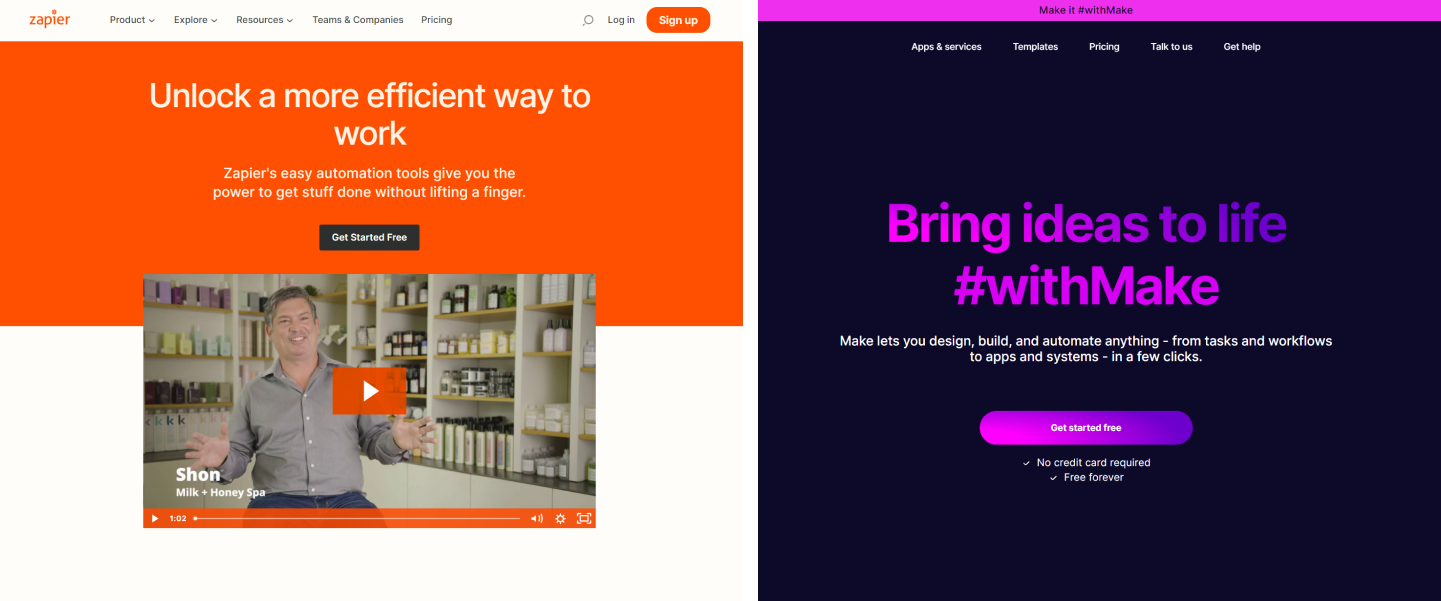
Zapier and Integromat are both tools that allow users to integrate applications and automate workflows. Zapier is one of the best known integrative services and offers a wide range of integrations with popular applications. Zapier offers a lovely, clean interface and simple user experience that requires just a few clicks to get started. Integromat, on the other hand, claims to offer more functionality better suited to complex workflows and advanced scenarios.
Both tools help automate repetitive tasks. For example, you could use Zapier or Integromat to:
- Automatically add new contacts from a spreadsheet into your CRM
- Post new blog articles on social media
- Send out automated emails when a new customer is added to your database
- Trigger onboarding sequences when new employees join your team
---
Please note that some of the links included in this article are sponsored by the products we're reviewing and we earn a small commission (no additional cost to you!) if you end up buying the service. We've aimed to keep this review, fair, unbiased and thorough.
---
What's the difference between Integromat and Zapier?
The main difference between Integomate and Zapier is in the level of complexity each tool is able to handle. Zapier has a simple, click-based interface that makes it quick and easy to get started with integrations. It's mostly focused on small businesses and individuals who want to automate simple workflows.
Integromat, on the other hand, offers more complex functionality for users who need to do more than just the basics. It has a steeper learning curve but once you get over that hump it's an incredibly powerful tool. That said, it still retains a user-friendly interface that makes integrations quick and easy - even if they are more complex than what Zapier offers.
Feature Comparison
Both platforms offer a range of features, but there are some key differences between the two platforms.
Integromat markets itself as a more advanced platform that offers HTTP calls and JSON parsing, in addition to advanced error management and visual routing.
Zapier on the other hand offers a simpler range of functionality that is targeted more at marketing-focused business owners who don't need to get quite so deep into complex integrations.
Below is a more detailed breakdown comparing the two feature sets:
Zapier features
Triggers
Zapier Triggers are the events that start your Zap. For example, you could set up a Trigger to watch for new contacts in your CRM, or new orders in your eCommerce platform. When a new contact or order is added, Zapier can automatically add them to your mailing list, or create a task for follow-up. You can also use Triggers to watch for changes to existing data: maybe you want to know when someone edits their address information, or when an order status changes from "pending" to "shipped". With Zapier's Trigger-Action model, you can automate just about any task imaginable!
Triggers are the first step in setting up a Zap—without a Trigger, there's no action to take. So when you're setting up your Zap, the first question you need to answer is: what event do I want to watch for? Once you've selected a Trigger, Zapier will ask you for any additional information it needs (like which CRM or eCommerce platform to use), and then you can choose your Action. It's that easy!
Zapier is an excellent platform, but it can't do everything. Some integrations require custom coding. If you're working with a bespoke application, writing code to communicate directly with the API may be the only way to achieve your goals.
Save yourself some time crawling the web and drop our team a line to check if we can help you connect your applications together.
Actions
Zapier actions are the next step in the workflow. Once Zapier has recognised the trigger event, it will perform some kind of automated action. For example, you could use Zapier to automatically create a new task in Asana (Action) whenever someone schedules a meeting with you in Calendly (Trigger).
Multi-step Zaps
We are big fans of Zapier's multi-step Zaps. They allow you to chain together multiple integrations to create more complex workflows. For example, you could use a Zap to automatically create a new task in Asana whenever someone schedules a meeting with you in Calendly.
This is really where the magic happens. Chaining different apps together to create complex flows of information is where Zapier's value shines.
Is that it?
Triggers, Actions and Multi-step Zaps seems like a short list of features of a platform as well known and powerful as Zapier.
The truth is that there are tons of other features baked into Triggers and Searches, but Zapier really has a tight focus. It helps users build workflows and automate tasks.
The only other "feature" we could point to is the huge list of integrations. This is Zapier's selling point. They make it easy for application developers to submit a new integration (we've done it ourselves!).
Integromat features

Integromat offers Triggers, Actions and multi-step integrations like Zapier. But it goes well beyond these basic features. It's almost positioned like a no-code API and logic tool. Here are the most notable features.
Data manipulation

Integromat offers a range of data manipulation features that allow you to do things like format dates, extract numbers from strings and more.
This is the exact kind of advanced feature you need if you're looking to perform calculations on the data you're automating. There is a bit of a learning curve in figuring out how to set up the functions. However, you'll pick it up quickly If you've spent any amount of time writing formulas in Excel.
Visual routing

Visual routing is a feature that allows you to see the flow of data between your integrations visually. This feature would be familiar to anyone who has used an email integration tool like ActiveCampaign or ConvertKit.
Within the Visual routing, Make provides routing options to branch the steps in the integration, asynchronous delays and data storage to save the outcome of the integration for future manipulation.
Detailed information about each execution

Each execution step in Make's automation offers a JSON-like breakdown of the associated properties.
Iterators
Make's Iterators are another concept borrowed from the world of coding. They're essentially a basic loop where an action is repeated until a condition is achieved. The example the Make team list is storing attachments from emails - the email is "iterated" multiple times until each attachment has been processed.
HTTP

HTTP is the protocol that runs the web. What does this mean for you though? Well, the fact that Make offer HTTP integrations means you can download files from a URL, make a HTTP request and process the response and even make an OAuth2.0 request.
These are the kind of requests executed by backend applications. It's pretty advanced stuff, and very cool to be able to execute without having to write and test your own code.
Data storage

Data storage is a really neat feature that lets you run delayed, aggregated calculations. For example, you could survey your audience and hold the responses in data storage for a week to allow users the opportunity to complete the survey. Then once all the responses are in, they could be run through a function to find the average answer which could be forwarded to your Slack channel.
Data parsing
Integromat data parsing is a feature that allows you to extract data from a variety of sources, including web pages, JSON files, and XML files. The data can then be stored in a variety of formats, including CSV files and SQL databases.
There's plenty more

There are tons of other really cool features packed into Make. Head over to their features page to see the full range.
Comparing the Learning Curve
At the core of their mission, these tools both do the same thing. One of the biggest differences between them is the learning curve to getting started.
Zapier is incredibly simple to use. You can get started with a few clicks. They've streamlined the interface to create as few distractions as possible and handhold you through the process.
Make, on the other hand, offers more features and functionality than Zapier. As such, it takes a bit more time to understand and implement correctly. However, Make offers extensive documentation and tutorials to help you get started.
Comparing Error Handling
For me, reliability is the most important consideration when deciding to go with Zapier vs Integromat.

Having used Zapier extensively, I know that Zaps fail pretty frequently and it can be super annoying. Finding the broken Zap and filling in the gaps can be a massive task, especially if your automation involves a lot of data.
Zapier offers some flexibility when it comes to handling errors. You can choose to have Zapier automatically retry failed tasks, send you an email notification when an error occurs, or both.
I've found this to be limiting in the past and want more reliability or a better way of knowing when something is broken.
Comparing Available integrations
Both Zapier and integromat offer a wide range of integrations. Zapier offers over 4000 integrations while integromat offers over 1000.
If you're looking for a specific integration, it's likely that either Zapier or integromat will have it. However, if you're looking for the most comprehensive list of integrations, Zapier is the clear winner.
Comparing Pricing
Both Zapier and Integromat offer a Free plan with limited features, as well as paid plans with more features and support.
Zapier's pricing is tiered:
- Starter plan $20/month for 500 tasks
- Professional plan $50/month for 2,000 tasks
- Team plan $250/month for 10,000 tasks.
In comparison, Integromat's pricing is based on the number of 'operations' performed each month:
- Basic plan $9/month for 30,000 operations
- Business plan $29/month allows for 100,000 operations
- Enterprise plan $79/month allows for 300,000 operations
Zapier pricing details

Integromat pricing details

Comparing Customer Support and Documentation
Both Zapier and Integromat offer excellent customer support. Zapier offers 24/seven email support and Integromat offers email and live chat support.
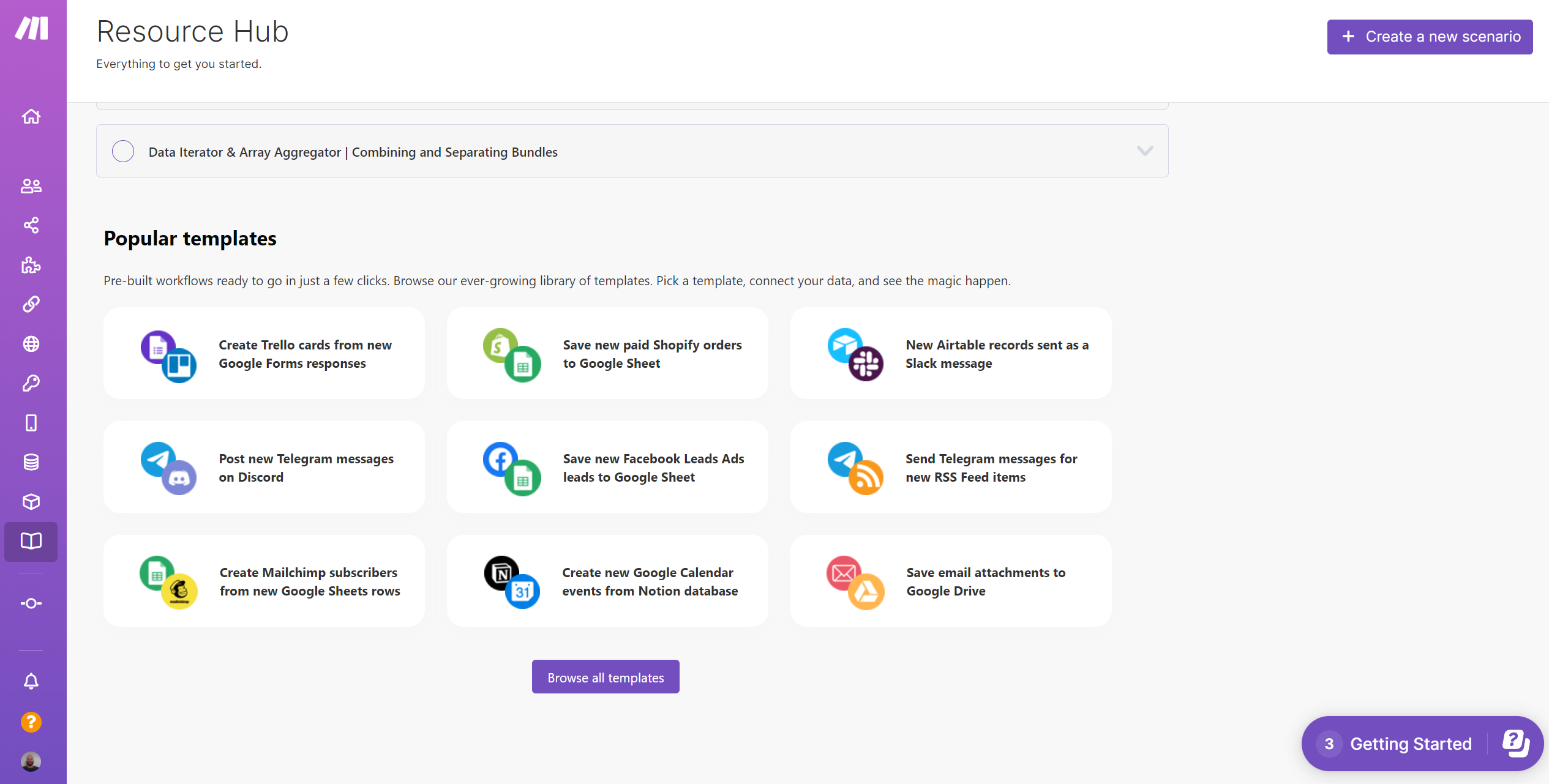
Both services also offer extensive documentation to help you get started with their product.
Who should buy Integromat?
Integromat is the right choice for you if:
- You're comfortable writing formula in Excel or Google Sheets
- You've already tried Zapier and find it limiting
- Have technical staff on your team who can do the heavy lifting
- Have complex integration requirements you need handled quickly
- Want to prototype a no-code application and need a backend engine
The ceiling on what you can do with Integromat is very high. It's closer to coding than any other automation tool on the market.
The tradeoff of this flexibility is that it takes time to learn and can be difficult to master. It's not the best option if you want to execute a two-step integration to get your data from Facebook ads into a Google sheet.
Since Integromat offers a generous free plan, you can give it a try and make up your own mind.
Who should buy Zapier?
Zapier is better for folk who want to stick to a linear workflow with simple automations. If you're sick of doing simple manual tasks, Zapier will be a quicker option, assuming it can do what you need.
Zapier is the right choice for you if:
- You can easily explain your integration requirements (usually a good sign they're simple!)
- You're not super technical but can figure most software platforms out given the opportunity
- You want to move quickly
- Your integration is listed in Zapier's massive library and isn't handled by Integromat
Zapier also offers a free plan and a simple onboarding wizard to help you get set up.
The verdict: Zapier vs Integromat (Make)
Okay, so if we had to recommend one platform which would it be?
You've probably already guessed, but Make is our recommendation. Even though there is a considerable learning curve, we found that we could do everything we wanted to with Make where as Zapier was limiting in some integrations.
Obviously, this recommendation won't apply to everyone and it shouldn't take anything away from Zapier.
The use case we've recommended Zapier for in the past is no-code prototyping. We've completely changed our opinion. Of the two apps, Make is clearly the best suited.
They're both free until you dial up your usage, so we suggest you sign up for both and see which one feels like the right fit!


