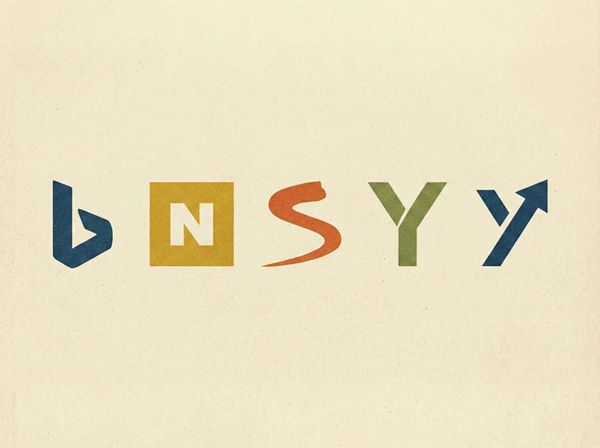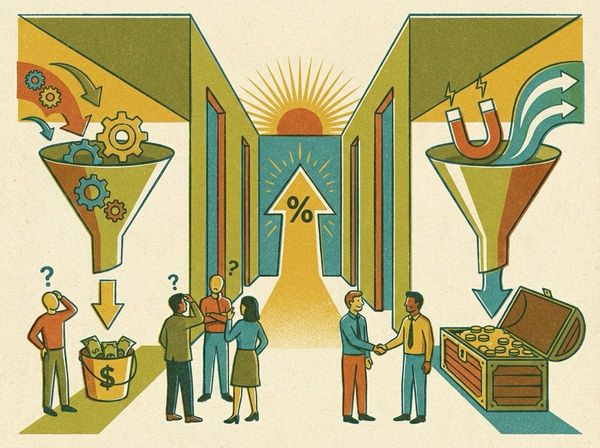SEO Considerations When Redesigning Your Website

Online shopping increased significantly as a result of COVID-19 and the accompanying lockdowns. And this is not a passing occurrence.
The effect has been profound. According to Adobe, B2C commercial online sales increased by an additional $183 billion. And according to McKinsey & Company, 80% of B2B decision-makers favour omnichannel shopping.
Companies are modifying their business strategies to include internet services like BOPIS (buy online and pick up in-store). To make up for a drop in tradeshows and in-person meetings, they are also updating their websites with well-crafted videos, utilizing online video editor tools, along with photos and new information.
The result of all this is an increase in requests to redesign websites. A website redesign is an opportunity to enhance digital marketing, conversion rates, and SEO. Unfortunately, it can also be a tragedy waiting to happen. Several elements, including the code and pages, are changed during the redesign. If they are not handled correctly, it may harm the website's SEO and its long-term growth. However, redesigning a website can also strengthen your SEO if done correctly.
Before we unpack the rest of article, here's a quick pitch. If your website is struggling to perform and you're considering redesigning, reach out to our team. We'll help you get set up with the latest technology and give Google every reason to send traffic your way!

If one of your goals in redesigning your website is to increase traffic and conversions, then you'll need to consider SEO as going through the process. However, the SEO team usually joins the project too late or not at all. Rankings, organic traffic, and organic conversions go into the gutter in such situations. Therefore, you could end up needing a decent investment to restore the SEO harm.
Let's look at everything you need to consider when redesigning a website without harming SEO to ensure you keep and boost your current traffic and search engine rankings.
The connection between SEO and website redesign
Even if you create a website with one of the best designs in the world, no one will visit it if the site is poorly optimized. For this reason, SEO is crucial for website redesigns.
Making a website's strategic pages rank highly on Google for meaningful searches is the goal of an SEO campaign. When determining a webpage's ranking, Google's algorithm takes a wide range of variables into account, including the quality of content, relevance and quality of the images, inbound links, user-friendliness, and metadata, to mention a few.
Suppose your website's redesign doesn't pay attention to SEO and modifies or removes a URL performing and bringing in organic traffic. In that case, your results for that page may disappear from Google.
You don't want to spend months recovering or rebuilding if you lose your existing ranks, link value, or traffic.
Improving SEO while redesigning a website
There are three essential elements to maintaining (and, ideally, enhancing) your rankings and organic traffic throughout a redesign:
Understand what is currently performing.

If you are managing SEO strategies, you would ideally have a clear understanding of what is currently performing, including pages that generate organic traffic, keywords and themes that rank, etc. By conducting this analysis, you may learn what strategies work and incorporate that knowledge into redesigning the website.
Know the common pitfalls
Redesigning a website can be done for a variety of reasons, including traffic and lead generation, as well as branding and technology. During a redesign, the following things can frequently be altered or pose difficulties:
- You can remove the content. (If it is missing, it won't rank!)
- The content can be modified and become less relevant
- Content may be moved within the hierarchy of the website
- URLs could change
- New content can be added
- Technical problems can emerge
- The internal link architecture might change
- Domain names could change
Any of these factors could harm your organic traffic and rankings.
Identifying the underlying cause of problems becomes more challenging when multiple variables have been changed, such as when content changes and is relocated to a different URL.
What will be different after the redesign?
Knowing what works well and what can go wrong will enable you to review the objectives for the new site. Two primary goals should be:
- To protect the existing search engine rankings and traffic.
- To increase traffic and rankings.
In a perfect scenario, you would have a complete sitemap for the new website that you could compare to the current one and use to make mappings for URL movements.
How to Redesign a Website Without Losing SEO
Audit your old site
The first thing you should do is conduct a comprehensive website audit of your old website. The goal is to identify any crucial website components that have been generating leads, traffic, and profits for your company.
It will make it more likely that these important pages won't be misplaced during the redesign or, even worse, damaged.
An audit might also reveal aspects of your website that are broken or could be harming users' experiences. Ensure the elements that are found in your audit are dealt with during the redesign process and not passed over to the new site.
For a more in-depth evaluation, consider using a technical SEO audit service to uncover hidden issues that aren’t always visible through basic checks.
This can help you detect problems with crawlability, indexation, and site structure before you migrate any content.
A professional technical SEO audit service can save you time and prevent costly mistakes that impact your search rankings.
Your current website may have a number of common SEO problems, including:
- redundant or missing page titles,
- more than 512-pixel page titles,
- less than 200-pixel page titles
- absence of H1 tags
- redundant H1 tags
- several H1 tags
- inadequate meta descriptions
- overlapping meta descriptions
- Metadata spanning 923 pixels
- canonicalization
- faulty internal and external links
Set up 301 redirects
Establishing 301 redirects between the old and new URLs is the next step.
As an illustration, suppose your former website had an "About Us" page with the URL "www.xyzwebsite.com/about-us.html." If, during the redesigning, your developer altered the URL to "www.xyzwebsite.com/aboutus.html", then it is preferable to set proper 301 redirects to guarantee that both URLs function and that you don't lose the SEO advantages of your prior URL.
Incorrect execution will result in 404 web pages not being found by the search engine. You would redirect the previous URL to the updated one using 301 redirects. It is how you inform the search engine that the URL has been changed. Google won't devalue your prior SEO work.
Suppose you need clarification and need to know how to add 301 redirects manually on WordPress. In that case, you can also explore redirect plugins that allow you to accomplish it by filling out a form.
This action is vital and should be taken without fail.
Update the backlinks
Analyze your best backlinks and traffic-generating websites using the standard link index tools. You may also utilize a free backlink checker to examine all the backlinks. When you have a list, contact the webmasters to update them wherever possible. Don't stress about this because you should already have a 301 in place, but fresh backlinks can help the new site rank and get indexed more rapidly.
Be sure to optimize your live URLs as well.
Making sure that the recently added live URLs, which aren't yet on your present website, are correctly optimized is a proven way to maintain your SEO when revamping a website.
Utilise the on-page SEO checklist below, which covers all the crucial places where you should incorporate your target keywords.
- web page title tag
- H1 tag
- page URL
- Tags: H2, H3, H4
- meta descriptions
- broken links
- redirects
- internal linking
- image alt tags
Because mobile devices account for 54% of all internet traffic, you should also ensure that your site is mobile-friendly.
An overall better user experience will result from all of these elements, which can increase your website traffic and lead conversion.
Create 404 pages

Accidentally losing pages while redesigning a website is common. Have a 404 page set up so visitors and search engines can still browse the rest of the website, even if a page is missing.
Although dealing with 404 errors can be aggravating, you can lessen the problem by offering a search field and menu bar to a visitor who encounters one. Additionally, some websites may use a lighthearted or straightforward approach to a 404 to reduce the potential annoyance.
Test Out The New Website
It's time to give your new site a test run if you're satisfied with it, following all the redesigns, tweaks, and alterations.
Use Screaming Frog SEO Spider to crawl your test website and look for any mistakes that might have crept in during the redesign process.
Testing can take a few days to a few weeks, depending on how effective your SEO approach was from the beginning. But always remember to conduct testing before launching the redesigned website! You risk receiving SERP penalties and losing a lot of organic traffic by launching the website too soon and without thoroughly testing it for bugs.
Remember to update the sitemap

A website makeover must include updating your sitemaps because this will let search engines know which pages have been added, deleted, or updated. Simply install and configure the Yoast SEO plugin to update your sitemap if you're using a content management platform like WordPress.
Your website's sitemap will be automatically generated by Yoast SEO and updated each time you make changes.
If you aren't using WordPress, take the following actions to update your sitemap for search engine bots:
- Use a website map creator like Screaming Frog to create your XML sitemap file.
- Submit the sitemap.xml file to the server hosting your website.
- Verify that your server's root folder has the sitemap.xml file. The "index.php" and ".htaccess" files are typically found in the same folder.
- Make sure the sitemap.xml file is active. You can accomplish this by prefixing the domain name of your website with "/sitemap.xml"
- Send Google your new sitemap using the Google Search Console.
Track the changes.
Finally, it's critical to keep an eye on the changes and search for any possible expansion. The task is finished at this point, and you are prepared to continuously keep an eye on new data regarding rankings, conversions, and general performance. Remember that your SEO results may only improve after a period of time, even if your website redesign SEO strategy is well carried out. That's okay. Maintaining the SEO benefits that your website had built up was the objective.
But if your developers and user experience (UX) team are successful, your revamped website will engage users more and generate more business conversions. Be patient as elements that gradually positively influence your search engine rankings- longer engagement times and happy website visitors- improve.
Conclusion
Redesigning a website involves many steps. The very last thing you want to do is start again with your SEO once that website is finally up. By taking these actions, you can lessen the agony of future SEO loss and even completely avoid it.