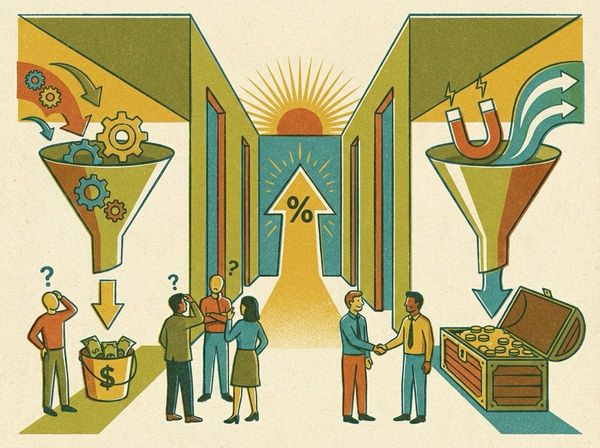The Power Of Video Status Updates

As someone who has written hundreds, if not thousands of project status reports, I feel compelled to share my success in adding videos to the process. The power of video status updates is something I wish I understood when I first started Clean Commit.
The humble status report is familiar to every project manager. It’s a valuable tool, but as the initial project honeymoon period, wanes so does the quality and enthusiasm that goes into status reports.
This trend is a problem for two reasons;
- Detailed and thorough communication is often the only thing that can solve complex issues before impacting a project.
- Boring status reports lead to the clients not spending the time reading them thoroughly.
I realised a while back this is an important job that I could be doing better, so I started trying different approaches.
My first test was to add a lot of detail, graphs, burndown charts, summaries of tasks completed, and status summaries to the regular status report.
My clients received this well for a little while, but it’s laborious. I’m often managing five, six, seven (and heaven forbid) eight projects simultaneously. Some operate on small budgets. Spending an hour each week banging out a status report is a poor use of time and doesn’t benefit anyone.
The next test was going in the other direction and simply summarising how far through the milestone we were and when the client’s next obligation was coming due.
This approach worked alright, but when issues arose and needed client collaboration, the foundation of teamwork simply hadn’t been established. They weren’t expecting the problems because I hadn’t been keeping them looped in.
My most successful but least structured status reporting approach before I unlocked the power of video status updates was to send sporadic emails anytime our design or development team achieved a minor milestone.
I still stand by this process. It’s essential to keep everyone up to date when big things happen. But status reports are equally as important when big things aren’t happening. During these periods, clients can feel they’re not seeing progress and may start to wonder what’s going on with the project.
The goal of the video status report
The goal of using video in my status reports was to make a more personal connection when delivering essential and sometimes tricky news to our clients. Delivering important information is easier when the receiving end can understand the emotional cues you would convey if we had the conversation in person.
Consider this example: Your team has been working on a project for a few months. You feel like the end is in sight. Suddenly, one of the 3rd party tools that is integral to the project’s architecture declares bankruptcy and announces it will cease existing immediately.
You need to deliver this news to your client. It could cost the project a lot of time and money to get on track.
It would be hard to express the disappointment of this update through text. Absolving your team of the blame can be a tricky task and one that needs to be navigated carefully.
To help your clients understand the full extent of this status update, you need to communicate in the most professional way possible, clearly communicate the situation, and let your client know that you’re taking action to remedy the situation.
We can achieve all of these requirements with a well-constructed video status update.
Video status report ingredients
Here are the main ingredients to my video status reports that make them work well.
- Excellent camera & microphone
- Green screen
- Task management system review
- Visual review of progress
Excellent Camera & microphone
Before I committed to this approach, I purchased a Panasonic Lumix G7. This mirrorless DSLR can shoot 4K quality video that looks incredibly crisp. It outshines any all-in-one webcam available on the market.
I’ve paired my camera with a Rode Podcaster microphone. Microphone specifications are less clear-cut than cameras, but as a dynamic microphone, it tends only to pick up vocals from a short distance away unless other condenser microphones.
To ensure that I’m not recording the other background noises in my office, I run Nvidia Broadcast on my computer, which uses machine learning to remove any frequencies other than my voice while recording. It’s a free application but requires a high-end graphics card — very cool stuff.
This setup cost around $1,500 AUD after I purchased all the stands, connectors, and accessories.
$1,500 may seem like an excessive investment, but this entire experiment is aimed at undertaking a vital process in the best possible way.
Green screen
Green screens add a level of polish to any video where the screen is the main focus. Having your friendly face on the screen to convey emotion is essential to the status reporting process.
The theory here is that face-to-face interactions are always the best for communicating. The next best thing is a video where we can express the same emotional cues.
You could argue that a green screen isn’t necessary to achieve this goal, but check out how much cleaner the green screen version of the below images looks:

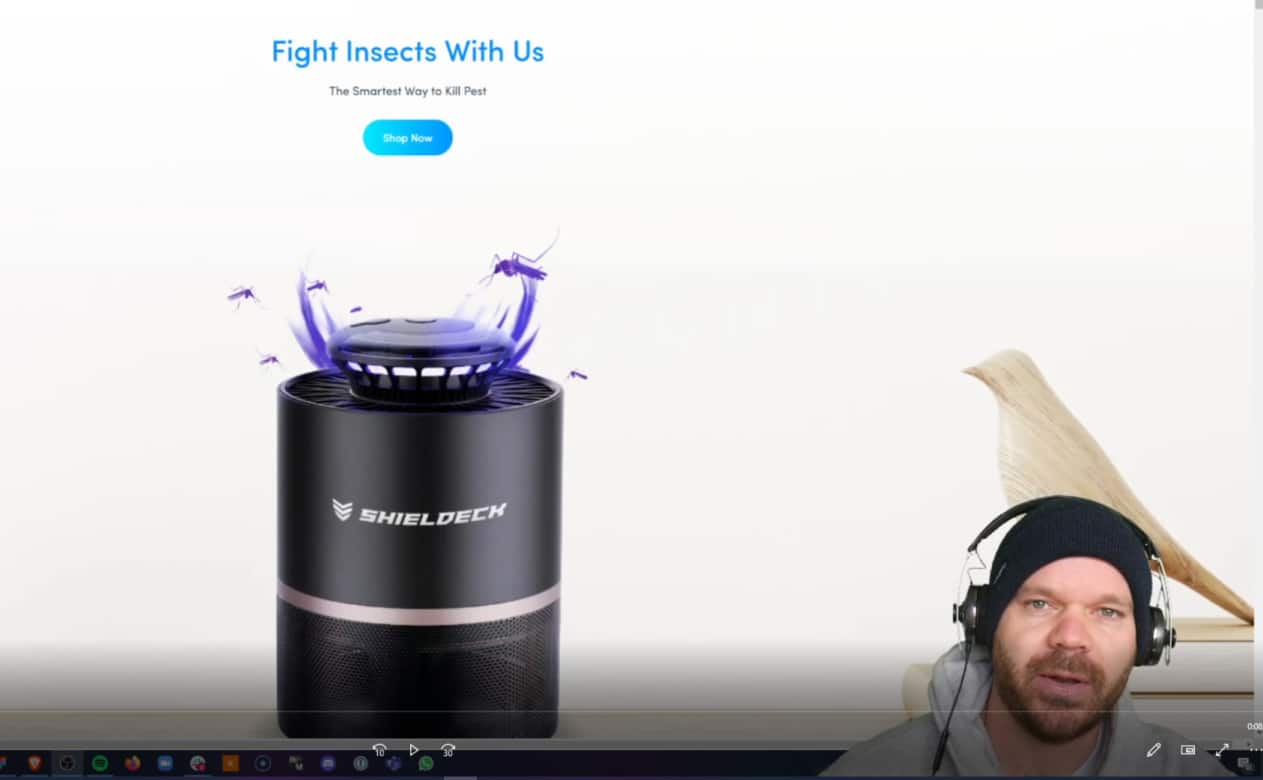
Green screens are relatively inexpensive. I ended up picking up an Envato green screen off eBay for around $150 AUD. There are plenty of cheaper options, but this one works a treat for me.
Task management system review
In my experience, showing clients through your task management system is a great way to build confidence that you’re tackling the project in a structured and consistent way.
I wouldn’t ever give my clients access to look through Jira, which is what we use for task management. There are too many complexities, and the information isn’t organised to be easy for them to understand.
Chauffeuring them through the platform and showing the overall progress, on the other hand, is a great approach. I can tell a story using this approach. I’ll point out which tasks are underway, how much effort is required to complete the project and any issues we are struggling with.
You can take this one step further by setting up a GANTT chart, burndown chart, or other easily consumable visual representation of the project’s status. I find that clients are more interested in generally knowing how things are progressing and whether the agreed timeline will be achieved.
Visual review of progress
This suggestion only works for front-end projects. If you’re building an API, database, backend integration or anything else that doesn’t have a graphical interface, then disregard this step.
We rarely build anything that doesn’t have a front-end, whether it be a website or progressive web application.
Touring clients around the progress, you’ve made each week helps establish a lot of confidence that the project is moving in the right direction. Even if you’re constantly releasing features to a staging environment, it helps to show the result of your work.
Delivering the status report
Clients are used to watching YouTube or Vimeo videos. We typically upload our videos as unlisted or private videos on YouTube and send them to clients.
I don’t have empirical evidence to back this claim, but adding content to YouTube with backlinks to your website can act as a sign to Google that your website is staying active. Whether this has any tangible impact on traffic, I’m unsure. But we need a solution for delivering videos, so it can’t hurt to combine it with another possible win.
The exception to this rule is if there’s anything potentially confidential featured in the video. In this situation, I’ll typically optimise the video and upload it to Google Drive or Dropbox and invite the client to view the file.
Wrapping up
Besides all the benefits I’ve mentioned in sending video status reports, they are quick to put together. Most successful agency owners, freelancers, or project managers are short on time but want to do the best job possible.
It’s feasible to send out half a dozen detailed status reports in the space of an hour. This kind of efficiency requires some practice and a strict template.
I can promise you that adding video status reports to your regular project management approach will see a sharp rise in client satisfaction. This leads to better communication, quicker decision making, and hopefully a greater chance of your project succeeding!