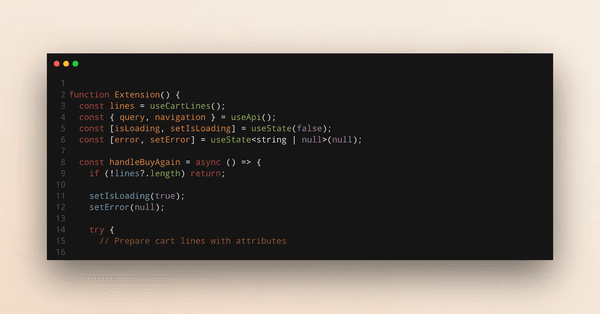How to Show Shipping Cost Estimates Before Checkout?
48% abandon carts due to unexpected shipping costs. Learn how to show real-time shipping estimates on WooCommerce product pages before checkout.
Wojciech Kałużny
10 min read
Development
48% abandon carts due to unexpected shipping costs. Learn how to show real-time shipping estimates on WooCommerce product pages before checkout.
Wojciech Kałużny
10 min read
Master nested blocks in Shopify. Use the "Placement Block" pattern to turn flat lists into complex, hierarchical layouts like tabs.
Wojciech Kałużny
6 min read
Learn to track Shopify events with Rybbit Analytics and the Web Pixels API. Get fast, reliable, and cookie-free data to boost your store's CRO.
Wojciech Kałużny
6 min read
When a customer reorders, any custom line item properties—like engravings, monograms, or special add-ons—are lost when using Buy again button.
Wojciech Kałużny
5 min read
Unfortunately, Shopify has a limit when you try to access metaobjects directly in a loop. Any for loop will only return a maximum of 50 items.
Wojciech Kałużny
2 min read
Learn how to bypass Shopify's 100 variant limit by combining all product options into one page, enhancing customer experience and simplifying inventory management.
Wojciech Kałużny
3 min read
Deploy your Shopify Remix app effortlessly using Laravel Forge and TursoDB. Learn how to streamline your process with this step-by-step guide.
Wojciech Kałużny
6 min read
Shopify Plus merchants must transition to the new Checkout Extensibility toolkit. This guide covers the tools and steps needed to update your checkout, ensuring a seamless, customizable experience for your customers.
Wojciech Kałużny
5 min read
The answer is yes. With server-side rendering, static site generation, dynamic routing & seamless integration features, it's the ideal framework.

Tim Davidson
9 min read
Web internationalization and localization is the "next big goal" for many eComm and SaaS brands.

Tim Davidson
28 min read
Trying to figure out if Hydrogen is better than Vercel? We'll give you some clues as to which headless hosting solution is the best.

Tim Davidson
29 min read
We help you understand the options for effective content management to find the right fit for your business.

Tim Davidson
25 min read
Full Modularity or Front-end Agility? Choose the right architecture for your business. We discuss the differences and strategic considerations.

Tim Davidson
29 min read
Enhance web development reliability with this comprehensive guide to integration testing strategies and techniques.

Tim Davidson
6 min read
Amplify your web projects with React, Angular, Vue, or Svelte and create impressive digital experiences using Javascript frameworks preferred by industry leaders.

Tim Davidson
8 min read
Sign up for my newsletter to receive the latest news from the blog, you’ll get pinged every few months with a digest from the tech world.