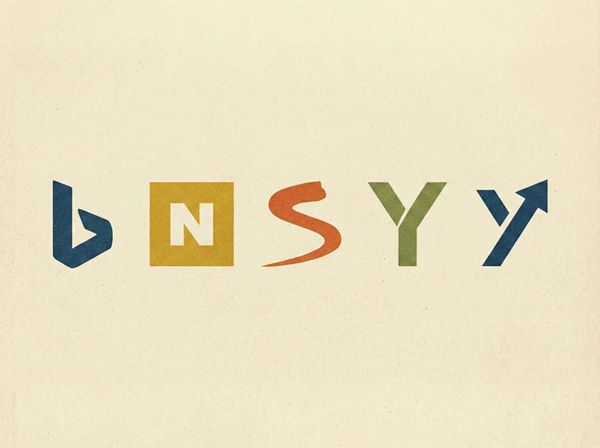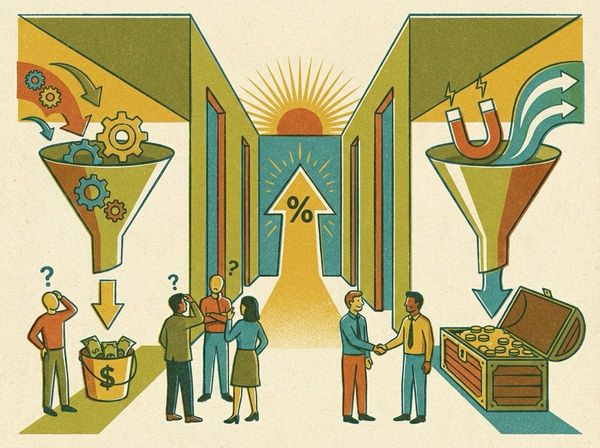Case Study: Complyant

Project overview
The Complyant team were scouting for a design and development partner to help redesign their application. Like many early-stage SaaS companies, the Complyant platform had been built as an MVP to address a problem. Their product helps small to medium businesses stay on top of their tax obligations and avoid fines.
The solution was received well by the business community. Keeping on top of tax obligations in the U.S. is tricky, especially with so many different rules for different states.
However, a few years down the road, the Complyant team realised the platform had usability issues that only a full redesign could completely solve.
The Complyant team weren’t only looking for a new coat of paint. They wanted the app to be easier to use and a more consistent experience for users. Some features needed to be extended, while some had become redundant.
While the team grasped the issues affecting the app, they didn’t have the requirements written out of what they wanted to achieve.
To add more complexity to the project, they wanted to tie the application’s redesign into a new website to ensure a consistent experience for customers.

Issues to solve
The first issue was that we had a vague description of a handful of new features that the application should contain but no detailed brief. Similarly, the only source of requirements for the application redesign was the old application.
The first step in solving this problem was a deep dive into the old application’s design and talking through the biggest usability issues with the Complyant team.
The next big issue was timelines and delivery. Due to the lack of visibility into the project’s scope, we had underestimated the amount of time required to redesign the application by about half. This left the project behind the 8-ball, which would catch up to us a little later.
Usability improvements
The most important part of the Complyant application is the calendar that shows upcoming tax obligations. The old design had accommodated this feature as a regular calendar where the user was forced to click on each upcoming event on a wall-calendar style interface. The app would then display the event data in a different view.
The user experience was poor, and getting a quick overview was difficult. This was our first big UX challenge.

We ended up creating a small monthly calendar that lets the user quickly scroll through the year. As a new month is displayed, the associated tax obligations are listed with their most important information.
This was considered a big win and one of the biggest changes we ended up making.
Website design
With the application design wrapped up, we focused our attention solely on designing and developing the website. Preparing the application design first sped up this process a little because we had already nailed down the colours, styles and components.
The biggest challenge was gathering a comprehensive list of the pages and screens for design. With the project scope jumping around, a few points of contact, and missing content, the project delays continued to accumulate at this point.
Development commenced on some of the approved screens to avoid bottlenecks while we aimed to complete the outstanding design tasks.
Ultimately the design process wrapped up without too many issues. The fresh look was received well by the Complyant team.

Webdesign development
At the beginning of the project, we had presented two website technology options; WordPress or GatsbyJS paired with Prismic for content management. The existing website was built on WordPress, but the marketing team had experienced several issues with getting the site to perform adequately.
We suggested adopting Gatsby with Prismic because of its promise to achieve outstanding performance and how easy it is to use Prismic to manage content.
Prismic issues
While we stand by our technology choices, we encountered an unexpected issue halfway through the website development process.
The Complyant team were attending a conference and needed the new site to be available roughly two weeks from the start of the site’s development. To hit these deadlines, we selected the most important pages and made them live as quickly as possible.
While there were a couple of days of bug fixing, we managed to get the site up in time for the conference. However, this is where Prismic introduced the issues.
We were now left with no staging environment to let the client test the remainder of the website’s development. Prismic does offer a staging environment, but it only becomes available on the $500/month plan.
Introducing new pages and features now became a much more difficult task. We had to be sure each change was production-ready before releasing it for review since the change would deploy directly into production.
Adding to the complication, the Complyant team had delivered the outstanding content for a couple of the more complex landing pages, so the project’s scope increased.
Finishing up
The project ran over schedule as we scrambled to squash the remaining bugs, build a tax-calculating landing page and finish all the outstanding support tasks.
Despite the disorganised approach to getting over the line, the website looks and works great. The application redesign fixed a number of problems, and the project achieved the goals it set out to accomplish.