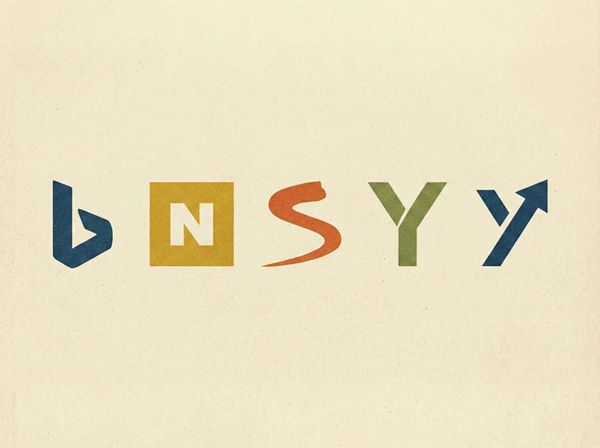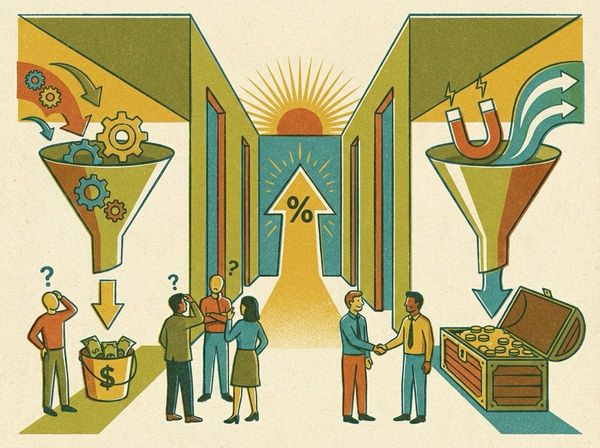Comparing Headless CMS, Traditional CMS, Hybrid CMS, and Static Site Generators for Business Websites

Choosing the right content management system (CMS) is crucial for businesses looking to manage and deliver content online effectively. In this article, we will explore the differences between headless CMS, traditional CMS, hybrid CMS, and static site generators, helping you make an informed decision based on your specific business needs.
Headless CMS: Content Flexibility for the Full Omnichannel Experience
Headless CMS has gained popularity due to its ability to solve the limitations of traditional CMS. In a traditional CMS, content creation, management, and presentation occur within the same system, primarily designed for a single platform, like a website. However, a headless CMS separates content management from the content display. The API serves content as raw data to multiple destinations, including websites, mobile apps, and IoT devices. This flexibility allows businesses to reach their audience across various platforms and devices.
Spotify provides a seamless and personalized music experience across multiple platforms, including web, mobile, smart speakers, and smart TVs. A headless CMS allows Spotify to manage and deliver content efficiently, tailoring the user experience for each platform.
Nike uses a headless CMS to power its digital presence across websites, mobile apps, and in-store digital displays. With the flexibility of a headless CMS, Nike can manage and deliver content to different channels while maintaining a consistent brand experience.
Traditional CMS: All-in-One Convenience
Traditional CMS, built on a monolithic architecture, integrates content creation, management, and presentation within a single package. With predefined themes and layouts, it offers an intuitive interface for non-technical users to write, edit, and organize content while controlling its appearance on a website. While traditional CMS excels in website management, it may not perform as well in personalizing user experiences and delivering content to non-web platforms.
WordPress is a widely used traditional CMS that powers over 40% of websites on the internet. Businesses of all sizes, from individual blogs to large e-commerce sites, rely on WordPress for its user-friendly interface, extensive plugin ecosystem, and customizable themes. With WordPress, businesses can create, manage, and present content seamlessly, making it a popular choice for content-rich websites.
Hybrid CMS: Bridging the Gap
Hybrid CMS combines the strengths of traditional and headless CMS approaches, offering a middle ground for content management and delivery. It allows for seamless communication between the back-end and front-end while providing flexibility in adapting to various platforms.
Like traditional CMS, Hybrid CMS provides an integrated content creation, management, and real-time editing solution, making it user-friendly and efficient for non-technical users to handle website content.
Where a headless CMS offers complete control over website design, there may be limitations in making significant design changes in a hybrid CMS.
While Hybrid CMS supports multi-channel content delivery to a certain extent, it may not be as robust as a pure headless CMS, potentially lacking the seamless integration and scalability needed for delivering content to a wide range of platforms beyond traditional websites.
Static Site Generators: Fast and Secure Content Publishing
Static site generators, such as Jekyll, Gatsby, or Hugo, offer an alternative approach to CMS. They generate static HTML files during the build process, eliminating the need for database queries and dynamic rendering. This results in faster page loading times, enhanced security, and simplified hosting. Static site generators may only suit some business requirements, excelling in scenarios where content updates are infrequent and sites focus on content consumption rather than complex interactive functionality.
Choosing the Right CMS for Your Business
Technical Capacity
Traditional CMS platforms are generally user-friendly, while headless CMS and static site generators require advanced technical knowledge.
A skilled development team will want complete control over the front-end implementation. A headless CMS empowers developers to leverage modern frameworks and technologies to build custom front-end applications. It provides the freedom to design and develop the user interface independently of the content management system.
Non-technical users or content editors who prefer a user-friendly interface for content creation and management will find a more intuitive and familiar environment in a traditional or hybrid CMS.
Static site generators often require technical knowledge or familiarity with command-line tools for content authors and editors. The lack of a user-friendly interface for content management can make it challenging for non-technical team members to contribute and update content across multiple channels.
Multi-platform Publishing
If you need to deliver content across multiple platforms, headless CMS, hybrid CMS, or static site generators are better suited as they offer flexibility in content delivery beyond websites.
A headless CMS offers the best omnichannel experience. It allows centralized content management and structure while utilizing APIs to push content to various front-end applications.
Hybrid CMS provide a certain level of omnichannel support. The predefined structure of a hybrid CMS may limit the flexibility and adaptability needed to accommodate the unique requirements of each channel.
Limitations regarding the technologies, frameworks, and presentation layer capabilities can restrict the ability to create platform-specific experiences and optimize content for different media.
Hybrid CMS platforms often provide built-in integrations and modules for specific channels, such as e-commerce or marketing automation. While these integrations can be convenient, they may only cover some platforms and technologies required for a comprehensive omnichannel experience.
Static site generators generate HTML files that can be delivered quickly to various channels, ensuring scalability, security, and a seamless user experience. Serving static content, they are less well suited to sites providing real-time or frequently changing content and are not inherently capable of dynamic interactions or user-generated content.
Budget
Consider your budgetary constraints. Traditional CMS platforms often have lower initial development costs due to pre-designed themes and built-in functionalities. However, headless CMS or hybrid CMS may provide better long-term value, notably if multi-platform content delivery generates additional revenue.
Future Growth and Scaling Plans
If you anticipate significant growth and expansion of your digital presence, headless CMS, hybrid CMS, or static site generators offer more flexibility and scalability than traditional CMS.
Balancing Flexibility, Scalability, and User Experience
Selecting the suitable CMS is a crucial decision that impacts your business's online presence. Traditional CMS offers convenience and cost-effectiveness for straightforward website management. Headless CMS provides flexibility for multi-platform content delivery. Hybrid CMS is the halfway point between traditional and headless CMS. Static site generators offer simplicity and speed for content-focused websites. By understanding the differences and assessing your business needs, you can make an informed choice and establish a successful online presence.