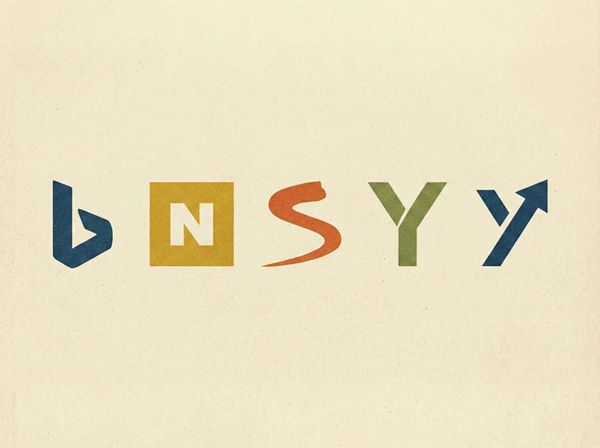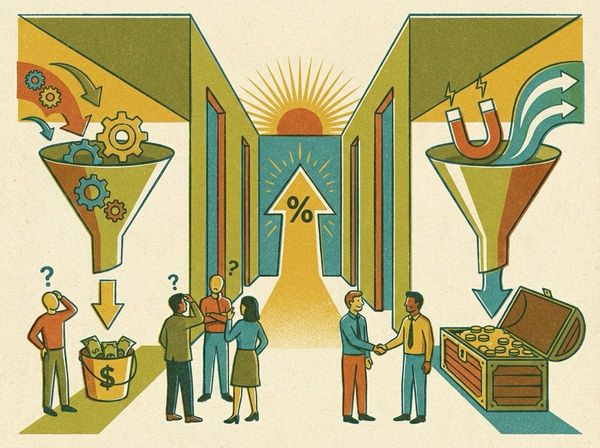PWA vs SPA - Choosing the right architecture

Modern JavaScript frameworks like React, Angular and Vue brought with them a host of modernisations to how websites and web applications can be architected. Single Page Applications (SPAs) and Progressive Web Applications (PWAs) are two of the big buzz terms that are always brought up by our new clients.
Our clients typically understand the benefits of these architectures; they're used to achieve high performance and a rich customer experience. They see that plenty of larger organisations have implemented their latest service as a PWA or SPA and jump to the conclusion that this is the "best" approach for their upcoming project.
Often, they're correct. PWAs in particular have been an excellent solution for a number of our clients who initially wanted to build a mobile app but didn't have the budget to commit to native development.
Neither PWAs nor SPAs are a golden bullet that can be adopted for every use case. They’re uniquely suited to different use cases.
The goal of this article is to unpack the benefits of both architectures and outline the kinds of projects when they make the most sense.
Figuring out the best technology and architecture choices is difficult but there's a standard process our team follows called Product Roadmapping. The result is a plan that lists everything required to turn your idea into a MVP. Check out an example of a Product Roadmap below.
What is a PWA?
A progressive web app (PWA) is a type of web app that uses modern web technologies to deliver a native app-like experience to users. The concept was introduced in 2015 by Google to enable businesses to offer improved user experience across devices using a single codebase.
PWAs are designed to work on any device, including smartphones, tablets, and desktops, and can be accessed through a web browser. They're designed to be reliable, fast, and engaging, and offer features such as offline support and push notifications.
PWAs are built using standard web technologies such as HTML, CSS, and JavaScript, which makes them easier to develop and maintain than native apps. Since they are essentially websites, they are indexed by search engines and shared through URLs, making them more discoverable and accessible than native apps.
Advantages of PWAs
Fast and reliable performance
Progressive Web Apps (PWAs) are designed to offer a fast and seamless experience to users. They use a variety of techniques to optimize their performance, including caching, service workers, minification and compression, and code splitting. Caching allows PWAs to store assets such as HTML, CSS, and JavaScript files on the user's device, which can reduce the amount of data that needs to be downloaded and improve loading times.
Service workers enable PWAs to work offline or in low-quality network conditions by intercepting network requests and caching data and assets. Minification and compression reduce the size of assets such as HTML, CSS, and JavaScript files, which can also improve loading times. Code splitting allows PWAs to load only the code that is needed for the current view or route, rather than loading all of the code upfront, which can reduce the initial load time of the app and improve overall performance.
Cost-effective to build
One of the main advantages of Progressive Web Apps (PWAs) is that they are more cost-effective to develop and maintain than native mobile apps. This is because PWAs are built using web technologies (HTML, CSS, and JavaScript). So, unlike native apps, you don’t need to build an app for each native platform – Android and iOS. This saves on time and resources spent on the development process, allowing you to ship your product faster without breaking the bank. It also helps lower the maintenance costs as you'll be maintaining one app as opposed to native apps.
Additionally, since PWAs are accessible through search engines, you don’t have to upload them to app stores. This saves you on app store fees and the associated stringent review process.
Offline functionality
Similar to native apps, PWAs can be accessed offline. This feature allows for session continuity by enabling users to view content and complete certain tasks, even when they aren’t connected to the internet or when experiencing slow unstable connection.
The offline functionality is enabled by the service workers, which are essentially scripts that run in the background and intercept network requests. The service workers can store resources locally, allowing the app to access them even when the user is offline.
Automatic updates
PWAs enable you to roll out automatic updates without requiring the user to manually update their app from the app store. When you update your PWA, the new version is automatically downloaded in the background. This way, the next time the user launches the app, they'll have the latest version.
Automatic updates allow you to implement patches immediately which reduces the risk of security vulnerabilities and improves the overall user experience.
This seems like a peripheral benefit, but repeatedly asking a client to download a new version of a mobile app that's in development is a massive pain in the butt!
Quick installation
Unlike native apps, a user doesn't have to visit the app store and manually search, download and install a PWA. It's a website, meaning it can appear on SERPs, and when a user visits the page for the first time, they’ll be prompted to download the app on the device. Once installed, the PWA appears as a web shortcut on the user’s home screen. The quick installation process improves your app's discoverability and customer experience.
There's more to say about PWAs, but we've covered the details in our article that highlights the pros and cons of PWAs.
Now that we've outlined the basics of PWAs, let's take a look at SPAs.
What is a SPA?
A single-page application (SPA) is a type of web application that loads a single HTML page whose content updates dynamically as the user interacts with the app. In other words, the content isn’t entirely downloaded from the server, it is rendered as the user scrolls.
It’s pretty similar to how you view your social media feed/timeline. This way, as the user navigates the site, only the data is updated without necessarily loading the entire page. This ensures fast interactions and a seamless user experience.
SPAs are built using JavaScript frameworks, such as React or Angular, which allow developers to create interactive and responsive user interfaces.
Advantages of SPAs
Improved performance
SPAs only load a single HTML page and then use JavaScript to dynamically update the page with new data as needed. This eliminates the need for the server to generate a new page for each request, resulting in faster response times and a smoother user experience.
In contrast, with a traditional web application, each user request requires the server to process the request, retrieve the necessary data, and generate a new HTML page to be sent back to the client. This process can be time-consuming, especially for applications with a large amount of data or complex server-side logic.
Easy to build
One advantage of single-page applications (SPAs) is that they are often easier to build than traditional web applications. This is because SPAs only require a single codebase, rather than separate codebases for each page. As a result, it saves time and resources for businesses, allowing them to focus on building and improving the application rather than dealing with the overhead of managing multiple codebases.
In a traditional web application, each page is a separate entity and requires its own HTML, CSS, and JavaScript code. This can make it difficult to coordinate changes between pages and can increase the overall complexity of the application.
Offline functionality
Similar to PWAs, SPAs use service workers to cache data and allow the application to continue functioning when the user is offline. This can be especially useful for businesses that need to support users in areas with unreliable or non-existent internet connections.
PWA vs SPA: Which one should you choose?
Having looked at each technology, let's compare them using based on the following criteria
Security
SPAs are less secure than PWAs as they are vulnerable to cross-site scripting (XSS). XSS attacks occur when an attacker injects malicious code into a web page that is executed by the victim's browser. This can allow the attacker to steal sensitive information or perform other malicious actions. PWAs on the other hand have fewer security risks since all requests go through HTTPS. This help protects the privacy and integrity of the data being transmitted.
SEO
PWAs are designed are websites and as such, they are discoverable and crawlable by search engines. Search engines can index the content of a PWA, and users can find the PWA by searching for relevant keywords.
SPAs, on the other hand, are web applications that are designed to be fast and responsive. They are built using JavaScript and are intended to provide a smooth and seamless user experience. However, since SPAs only load a single HTML page and dynamically update the page with new content as the user navigates, they are more difficult for search engines to index and rank. Search engines rely on the structure and content of HTML pages to understand the relevance and context of web pages.
Development cost
Developing a PWA tends to be more expensive than developing a SPA because it involves building both a server-side application and a client-side application. A PWA requires a back-end server to handle server-side rendering, data storage, and other server-side tasks, which can add to the development cost.
On the other hand, an SPA is a client-side application that is loaded entirely from the client and does not require a back-end server. As a result, the development cost for a SPA may be lower than that of a PWA, especially for simple apps with minimal server-side functionality.
Performance
PWAs are generally faster and more responsive than traditional web apps because they are designed to be loaded from the server and then cache content for offline use. This means that the initial load time may be slightly longer, but subsequent loads will be faster because the app can retrieve content from the cache rather than making a round trip to the server.
SPAs are loaded entirely from the client and do not require a full-page refresh to update content. This can make the app feel more interactive and responsive, as users can navigate between different sections of the app without having to wait for the entire page to reload. However, SPAs may be slower than PWAs when it comes to initial load time, as they must download all of the necessary resources before the app can be rendered.
But it’s important to note that both PWAs and SPAs can be optimized for performance through techniques such as code optimization, image optimization, and the use of caching and other performance-enhancing technologies.
Maintenance and ease of update
PWAs are often easier to maintain and update since they are hosted on a server and updates can be rolled out centrally. This means that any updates or bug fixes can be made on the server and will be automatically reflected in the app for all users.
SPAs, on the other hand, require updates to be deployed to each user's device individually. This can make maintenance and updates more time-consuming and costly, especially for apps with a large user base.
However, both design patterns can be set up to use a continuous integration/continuous deployment (CI/CD) workflow, which can streamline the process of releasing updates and making code changes.
Frequently asked questions
What is a progressive web application (PWA)?
A progressive web application (PWA) is a type of web application that uses modern web technologies to provide a native-like experience to users. PWAs can be installed on a device like a native mobile or desktop app and can work offline, but they are accessed through a web browser rather than being downloaded from an app store.
What is a single-page application (SPA)?
A single-page application (SPA) is a type of web application that loads a single HTML page and then updates it dynamically as the user interacts with the app. SPAs can provide a smooth and seamless experience to users and can work offline, but they are typically served as standalone applications that must be downloaded and installed from an app store or other distribution platform.
Can a SPA be converted into a PWA?
Yes, it is possible to convert a SPA into a PWA by adding a service worker and using a web app manifest to make the application installable on a device like a native app. However, it may require some development effort to ensure that the PWA provides a seamless and native-like experience to users.
Key Takeaways
Progressive Web Apps (PWAs) and Single Page Apps (SPAs) are both popular options for building modern web applications, but they differ in terms of performance, security, and maintenance. The right choice for your app will depend on the specific requirements of your application and the available resources.
PWAs offer a more native-like experience for users, with features such as push notifications and offline support, and are often better for search engine optimization (SEO) since they are indexed by search engines like regular websites. However, they may require more development resources and expertise to build and can be more expensive to maintain and update because they involve a back-end server.
SPAs, on the other hand, offer a more seamless and fluid experience for users because they do not require full-page refreshes to update content. They are generally easier to develop and can be faster to load initially, but they may be slower to update and may be more difficult for search engines to crawl and index.