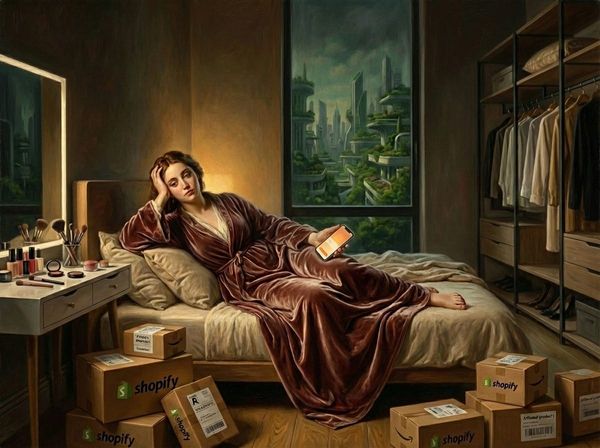Shopify - Faster Collection Management with Duplication & Tag Exclusions
Shopify is rolling out a series of quality-of-life updates in November 2025, focusing on saving merchants time and providing granular control over their product collections. These new tools are all about streamlining common, repetitive tasks so you can focus on growing your store.
Here are the new features you can start using today.
Duplicate Collections in a Single Click
Merchants no longer have to rebuild complex collections from scratch. You can now duplicate any collection to create an exact copy, saving hours of manual work.
This new "Duplicate" feature copies everything, including:
- Title and description
- Collection image
- Conditions (for smart collections)
- The manual product list (for manual collections)
Why it matters: This is a massive time-saver for stores that run frequent promotions, manage seasonal collections, or need to create slightly different versions of a collection for different markets.
When you duplicate a collection, Shopify automatically keeps the copy unpublished. This gives you a safe, staging environment to make any necessary tweaks before you set it live.
Exclude Products by Tag in Smart Collections
Shopify has added a powerful new operator to smart collection conditions: "is not equal to" for product tags.
This simple change gives you a new level of automated control. You can now set up smart collections that automatically leave out products with specific tags.
Why it matters: This makes managing large and complex catalogs much easier. You can use this feature to:
- Refine Themed Collections: Automatically exclude items from a "Summer Sale" collection if you tag them as "New Arrival."
- Omit Recalled Items: Add a "recalled" tag to a product, and it will instantly disappear from all relevant smart collections.
- Exclude from Promotions: Tag specific products as "promo-exempt" to keep them from being automatically included in a "20% Off" collection that's based on other rules.
This "is not equal to" operator works alongside your other conditions, giving you a flexible new tool for refining your store's merchandising.
Sidekick Voice Now Available on Mobile
Shopify has expanded its AI assistant capabilities by bringing Sidekick Voice to the mobile app. Merchants can now have verbal conversations with Sidekick while navigating the admin, making it easier to manage their store on the go without needing to type out queries.
This new feature is designed for multitasking; voice controls remain persistent in the navigation bar, allowing you to mute, unmute, or hang up while switching between different screens and tasks.
Why it matters: This is a significant workflow improvement for busy merchants who are often away from their desks.
- True Multitasking: You can ask Sidekick for data or to perform tasks while your hands are busy with inventory or packaging.
- Context Awareness: Sidekick understands that you are on a mobile device and tailors its responses to be shorter and more relevant to the mobile interface.
- Seamless Workflow: The conversation stays active as you move between different admin sections, meaning you don't have to restart your query every time you change screens.
How to use it:
To start a voice chat, open the Sidekick panel from the bottom navigation bar in your Shopify mobile app and tap the voice button. The controls will appear in your navigation bar, staying accessible as you work.
Apple Pay Now Available in Shop Pay Checkout
Shopify has further streamlined the checkout experience by integrating Apple Pay directly into Shop Pay. Merchants who already have Apple Pay enabled as an express checkout option will now see it automatically listed as a payment method within the Shop Pay interface.
This update bridges the gap between Shopify's accelerated checkout and Apple's popular payment wallet, ensuring customers have more choices without leaving the branded checkout flow.
Why it matters: This is a major win for conversion rates and user experience (UX).
- Retain Customizations: Previously, using express wallets might bypass certain checkout customizations. Now, you can offer the speed of Apple Pay while keeping your Shop Pay checkout extensions, such as upsells or loyalty points, intact.
- Reduced Friction: Customers committed to the Shop Pay ecosystem can now choose Apple Pay as their funding source without navigating away or disrupting the checkout sequence.
- Zero Setup Required: If you already accept Apple Pay, this feature is enabled automatically, requiring no action from your team.
Getting Started:
There is no manual setup required. If you have Apple Pay active in your payment settings, it will immediately become available as an option for customers completing their purchase through Shop Pay.
Getting Started
Both of these features are rolling out now and are available in your Shopify admin.
- To duplicate a collection: Navigate to Products > Collections and click the name of the collection you want to copy. You will see a new "Duplicate" button on that page.
- To use tag exclusions: Go to Products > Collections and either create a new smart collection or edit an existing one. When setting the conditions, select "Product tag", and you will now see the "is not equal to" operator in the dropdown list.
Related articles: