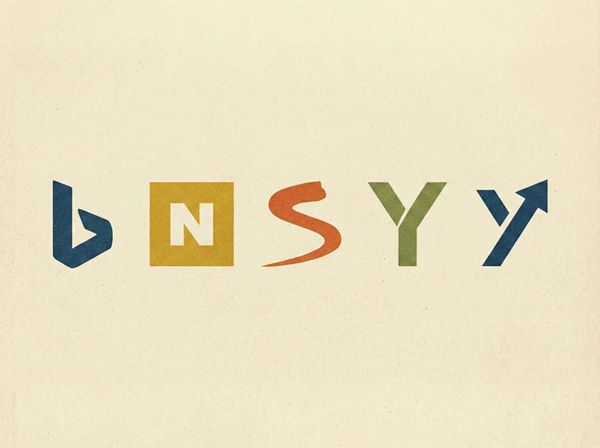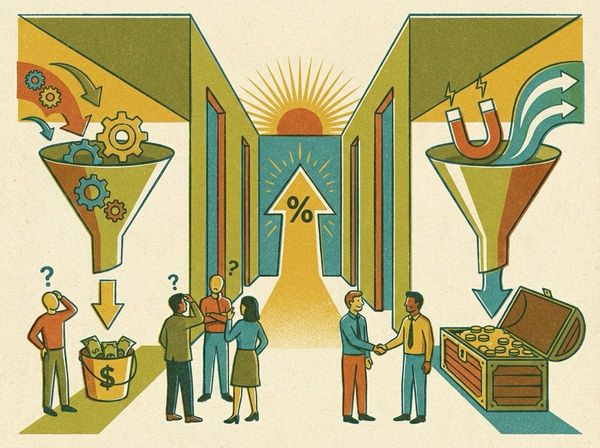Shopify Expands Product Variants to 2,048 + Adds AI-Powered Analytics and Image Editing
Shopify launched a plethosra of updates at the start of October 2025 with focus on next-gen analytics features, AI-powered tools, and increased product flexibility. Here's the top headlines you need to check out!
Massive Increase in Product Variants
Finally it's happening! Shopify dramatically bumped up the product variant limit from 100 to 2,048 variants per product, rendering old methods of coping with the limit mostly redundant.
This 20-fold boost enables merchants to display more varied product offerings, possibly to achieve higher conversion rates through providing customers with more options. The process of setting up additional variants is the same - simply visit the Products section in the admin to leverage this new feature.
Unlisted Product Status for Strategic Merchandising
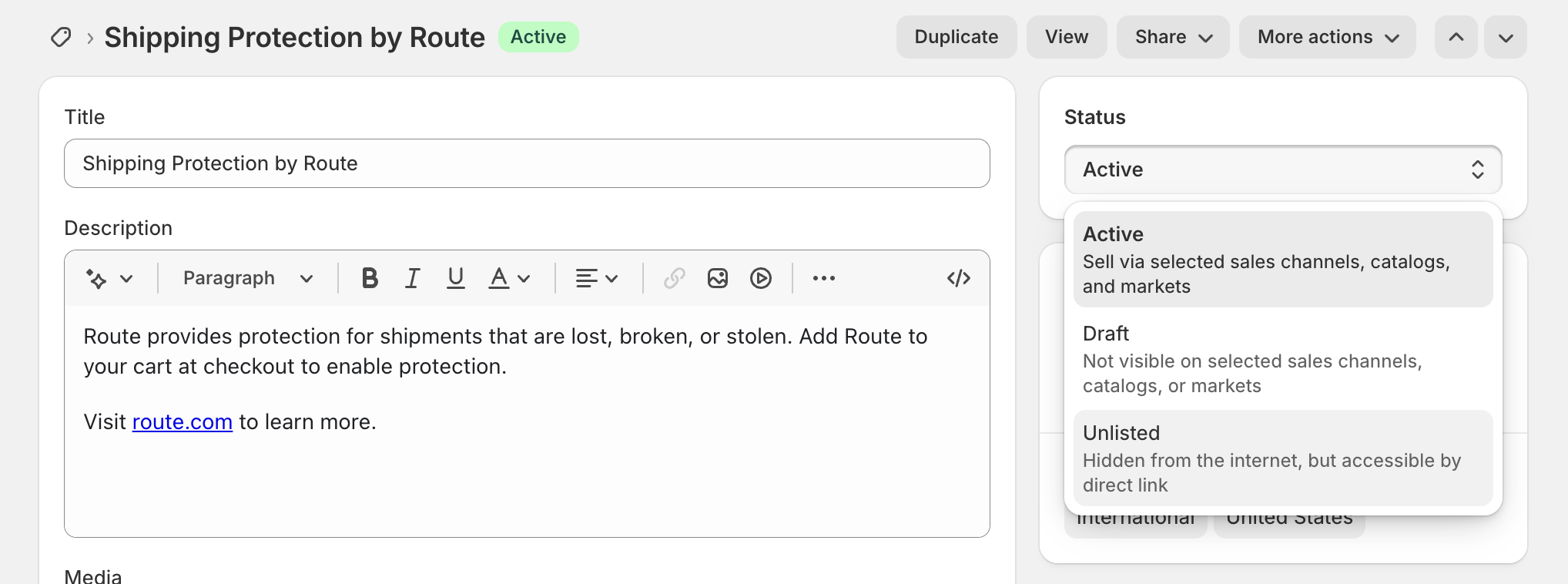
Shopify introduced a new "Unlisted" product status that gives merchants unprecedented control over product visibility and access. Unlike the traditional Active/Draft dichotomy, Unlisted products remain fully functional and purchasable but are hidden from all discovery mechanisms—including your store's search, collections, sales channels, internet search engines, and the Shopify Catalog.
The key advantage? These products remain accessible via direct URL, making them perfect for strategic use cases that require controlled distribution without public visibility.
This opens up powerful merchandising opportunities: private sales for VIP customers, warranty replacement items that shouldn't appear in regular browsing, bundle components or add-ons that only make sense in specific contexts, "free gift with purchase" items you want to prevent from standalone purchases, or exclusive products shared through email campaigns or social media with select audiences.
To set a product as Unlisted, navigate to the product editor in your Shopify admin and select "Unlisted" from the status dropdown.
Direct Bank Payments for B2B
Shopify has introduced ACH direct debit bank payments through Shopify Payments for B2B merchants in the U.S.
This allows your business customers with U.S. bank accounts to pay directly from their bank. For recurring payments, customers can save their payment details, empowering you to charge their accounts directly from the admin as payments become due.
This eliminates tedious manual payment matching and streamlines your accounts receivable process. You can activate this new payment method in your Shopify Payments settings.
AI-Powered Image Editing

You can ease up on 🍌 nano banana. The file editor now features significantly enhanced AI capabilities for image background editing, putting professional, quality product photography within reach of everybody, regardless of design experience or budget.
Through the Generate panel, you can now prompt background changes with unprecedented flexibility and control. The AI understands contextual requests and can make sophisticated adjustments.
Some prompts you might want to try:
- "Change the background to a studio packshot style"
- "Place the product on a marble countertop in natural lighting"
- "Create a lifestyle scene with the product on a beach at sunset"
- "Update the lighting to be bright and airy with soft shadows"
- "Remove the background and replace with solid white for Amazon listings"
- "Add a gradient background that transitions from blue to purple"
How to Access:
- Navigate to Content > Files in your Shopify admin
- Choose the image you want to edit by clicking on it
- Open the Generate panel
- Enter your prompt describing the desired changes
- Review and apply the AI-generated result
Advanced Analytics Get Smarter
Natural Language Analytics with Sidekick
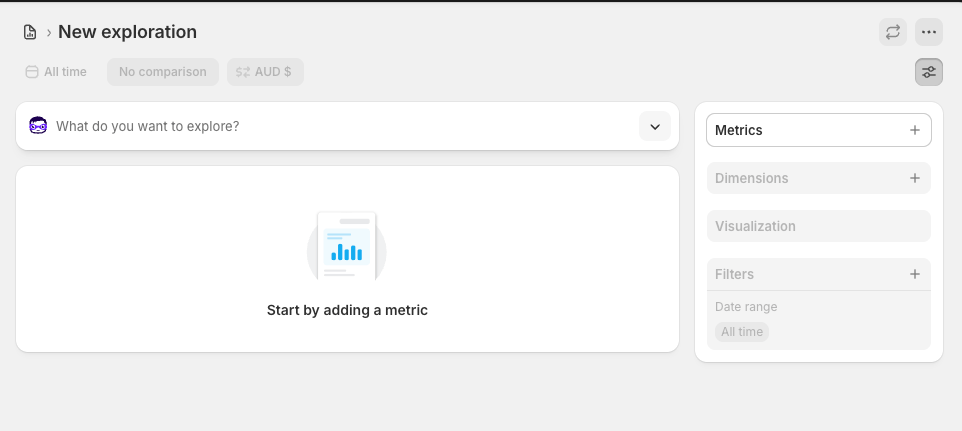
Arguably the most radical analytics update is the integration of Sidekick with the analytics query editor. The integration of Sidekick with the analytics query editor represents a democratization of advanced reporting.
Previously, creating sophisticated analytics reports required knowledge of ShopifyQL (Shopify's query language) . Now, anyone on your team can generate complex reports using plain English.
Simply ask Sidekick questions in natural language, such as:
- "What was the best converting traffic source in September?"
- "Give me average order value by customer location for the last quarter"
- "Which products have the highest return rate?"
- "Compare mobile versus desktop conversion rates month over month"
Sidekick generates the report on the fly and translates your question into ShopifyQL query that you can further refine with additional prompts.
Getting Started:
- Navigate to Analytics in your Shopify admin
- Click "New Exploration"
- Look for the Sidekick panel at the top
- Start asking questions in plain English
- Refine your queries with follow-up questions or adjustments
Team Collaboration Tip: Since Sidekick applies analytics to non-technical team members, ask your marketing, customer service, and ops teams to explore on their own. Distributed analytics power often reveals insights that data teams will miss.
Heatmap Visualizations and Weekly Sales Patterns
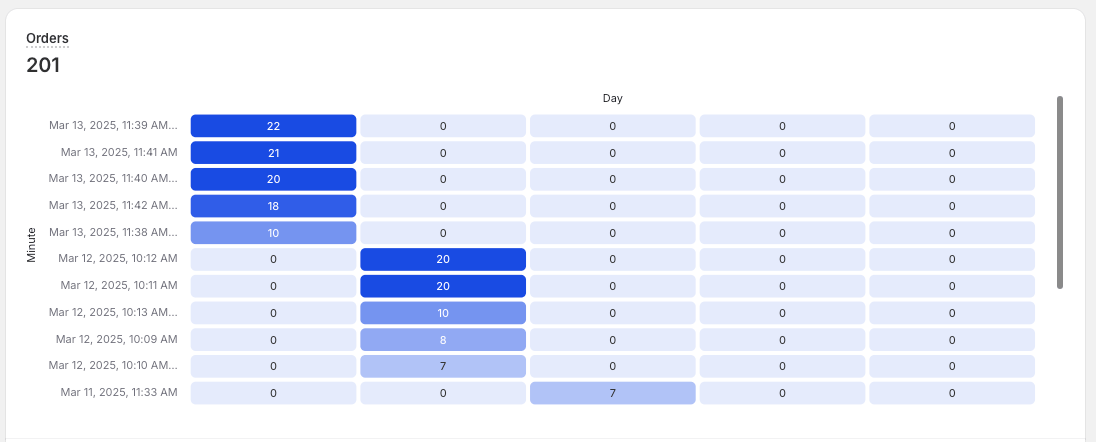
Shopify added heatmap visualizations that allow for two-dimensional examination of your store data. Merchants can now see patterns lsuch as busiest sale times by hour and day, or dollar sales dollar product and channel combinations.
The new Weekly Sales Patterns report complements this by showing net sales broken down by hour of day and day of week, making it easier to optimize staffing and marketing timing.
Minute-Level Data Monitoring
For mission-critical workloads, Shopify now offers minute-level granularity in Analytics. This amount of granularity is particularly helpful for monitoring product releases, flash sales, and campaigns in real-time.
The update includes new quick-pick time ranges like "Last 30 minutes" and "Last 12 hours," an advanced date picker with fine-grain time inputs, visual indicators that distinguish incomplete data periods, and "last refreshed" timestamps showing exactly when data was updated.
New Triggers for Shopify Flow
Shopify Flow Guide
Shopify Flow - shopify's workflow automation app received four powerful new triggers that help merchants automate responses to critical business events, reducing manual monitoring and enabling faster response times to important situations.
- Automated discount created: Triggers when automatic discounts are created by you or third-party apps
- Discount code created: Activates when discount codes are generated
- Dispute created: Responds when chargeback or inquiry disputes are submitted through Shopify Payments
- Fulfillment order split: Triggers when fulfillment orders are divided
These triggers provide detailed event data for creating precise workflow conditions and actions. Use cases include sending Slack notifications for disputes, automatically tagging orders with specific discount types, or coordinating with fulfillment partners when orders are split.
Getting Started
All these features are available immediately in Shopify admin. To experiment with the new analytics capabilities, create a "New Exploration" in Analytics or open one of your stored reports to start asking Sidekick questions.
The Flow triggers can be found in the Flow app under your Shopify admin dashboard.
Related articles:
- Check out November changes to shopify platform - Shopify - Faster Collection Management with Duplication & Tag Exclusions
- Learn How to A/B Test Your Ecommerce Store?
- Check our Ecommerce Landing Page Optimization The Complete Masterclass