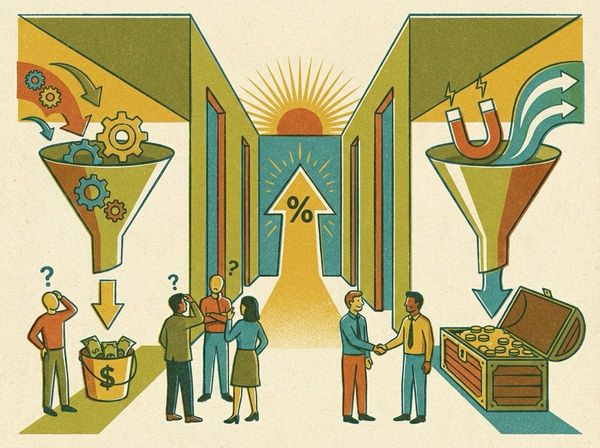12 Key Ecommerce Metrics To Track in 2026
Stop tracking vanity metrics. Focus on these 12 ecommerce KPIs driving revenue, with 2025 benchmarks and tips to improve them.
Wojciech Kałużny
12 min read
Stop tracking vanity metrics. Focus on these 12 ecommerce KPIs driving revenue, with 2025 benchmarks and tips to improve them.
Wojciech Kałużny
12 min read
18 proven tactics to increase your ecommerce conversion rate in 2026. Data-backed strategies from real A/B tests on Shopify stores.
Wojciech Kałużny
10 min read
Stop wasting ad spend on a leaky Shopify store. Our 2025 guide reveals 27+ conversion rate optimization tools to find and fix the leaks in your funnel, turning more of your visitors into paying customers.
Wojciech Kałużny
40 min read
Boost store profit. Learn to run ecommerce pricing experiments that balance volume vs. margin to maximize revenue, not just conversion.
Wojciech Kałużny
14 min read
Sign up for our newsletter to receive latest news from our blog, you’ll get pinged every month with a digest from the tech world